Jira project management apps: 6 powerful options for your team
Share on socials
Jira project management apps: 6 powerful options for your team

Georges Petrequin
19 December 2024
12 min read


Georges Petrequin
19 December 2024
12 min read
Jump to Section
Jump to section
What are Jira project management apps?
Why use a Jira project management app?
6 best Jira project management apps to hit your project goals faster
1. Hierarchy for Jira
2. ScriptRunner for Jira
3. Jira Advanced Planning
4. Calendar for Jira
5. eazyBI Reports and Charts for Jira
6. Tempo Timesheets
Ready to improve how you manage projects in Jira?
Try Hierarchy for Jira
Want to extend Jira's capabilities? These six powerful Jira project management apps help you create custom workflows and perfectly tailor your Jira instance to match your team's unique needs.
Jira provides an excellent foundation for your company's project management needs. But as your projects get more complex, you'll inevitably look to apps to fill the gaps left by Jira's native functionality.
Rather than asking you to spend days—or weeks—sifting through the 1,000+ apps in the Atlassian Marketplace that fall under the project management category, we compiled some of the best for you in one place.
All of these apps solve specific pain points that project managers face daily: from creating custom issue hierarchies, to automating your reporting, to improving how your team tracks their time worked. The right one will depend on your unique project management needs.
What are Jira project management apps?
Jira project management apps add powerful features to your Jira workspace and expand its native capabilities, improving your project management workflows.
People use interchangeable terms for these project management apps: plugins, add-ons, or extensions are all commonly used. At Upscale, we call them apps.
Why use a Jira project management app?
Jira is a powerful project management platform but has limitations, especially as you start scaling and need to create custom workflows. A third-party Jira project management app could be the answer to your project management needs:
- More flexibility: if your project involves complex tasks and dependencies, you might resort to workarounds like relabeling epics or treating epics as features to expand your issues hierarchy, leading to inconsistencies and confusion.
- Expand your reporting: Jira's native reporting does the job, but only to a certain extent. For serious reporting needs, a project management app that extends Jira's capabilities is the way to go.
- Stay organised: complex projects can get hectic. Apps (combined with effective work practices!) help you track who does what, keep everyone aligned, and ensure team members know their priorities.
In short, the right apps can transform Jira from a powerful but limited project management platform into a custom workspace tailored to your team's unique Jira workflows. Take advantage of free trials and demos before deciding—it's the best way to see if an app suits your project management needs.
6 best Jira project management apps to hit your project goals faster
1. Hierarchy for Jira: get a 360-degree of every project your team is working on
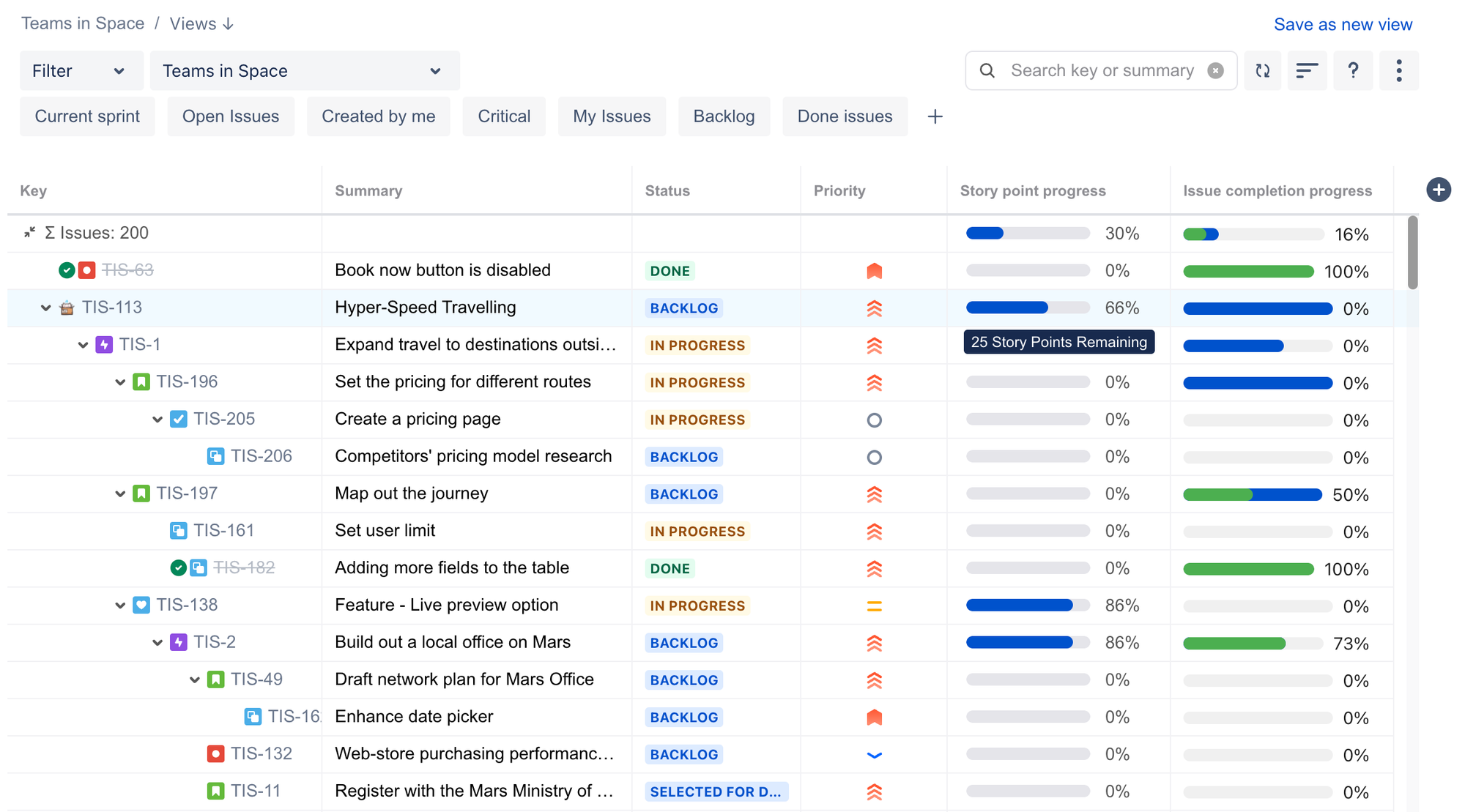
Hierarchy for Jira adds a flexible, customisable tree view to Jira. Once installed, you can link tasks and see their connections in a visual hierarchy that adapts to your needs.
It's the perfect Jira project management app for project managers, product managers, or scrum masters who need flexibility in structuring projects, tracking progress, and advanced reporting options.
There's a free 30-day trial—click here to visit the Atlassian Marketplace listing and learn more. Here's a rundown of some of our favourite parts of Hierarchy for Jira and how it can help you achieve your key project goals faster, and more effectively:
1. Create and visualise your project with a custom issue hierarchy
One of our users' favourite features in Hierarchy for Jira is creating your own custom issue hierarchy through issue linking. Once linked, you can immediately visualise your new issue hierarchy in a nested tree view.
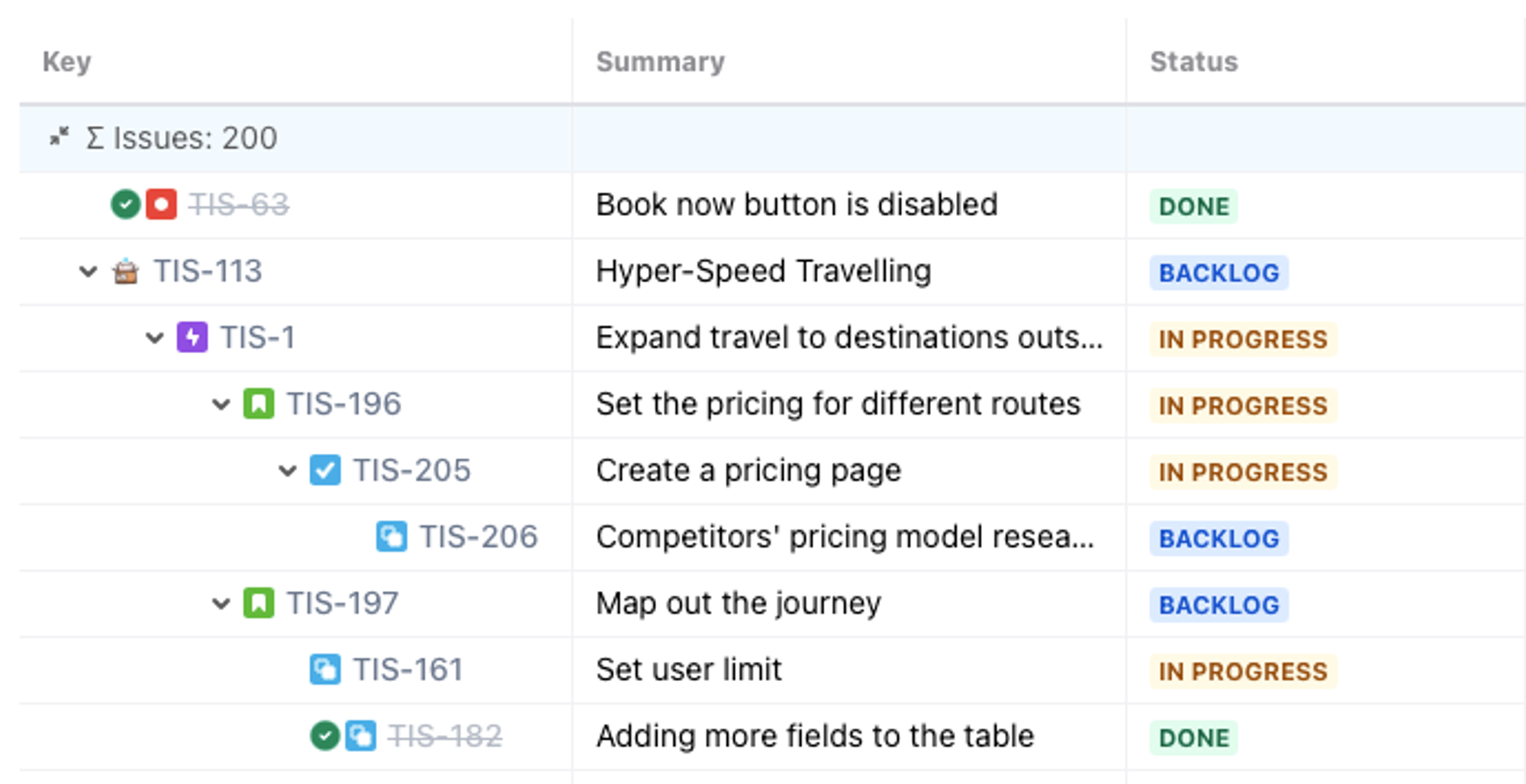
The nested tree view extends your Jira structure beyond the standard epic > story > subtask hierarchy, opening up a new, flexible way to manage and visualise projects.
You can even add new custom hierarchy levels above Epics, called Initiatives, in seconds. Just link your Initiative issue type as a 'parent of' the epic type using the parent-of/child-of Jira issue linking structure. Hierarchy for Jira will read your link and visualise it in your nested tree view.
We find that project managers see the benefits of their new issue hierarchy almost instantly. Your projects will be organised exactly as you want them to be, and it'll be easy to see a bird's-eye view of how every task connects to the broader project.
2. Visualise your linked issues to proactively identify key dependencies
Your Hierarchy for Jira tree view is fully customisable. To get started, you'll need to link your issues together.

Once you've linked your issues, you can visualise those links within your tree view.

The clear overview makes it easy for project or product managers to focus on ongoing tasks, spot dependencies, remove upcoming blockers to issue completion, and keep the project on track.
3. Customise your tree view to track what matters in your project
Your Hierarchy for Jira tree view is your source of truth. You can group your issues based on any Jira field, ensuring you're seeing the issues you need, when you need them.
You can group by assignee, status, or any value you care about. For example, in our project below, we've grouped our issues by assignee:

You can instantly see your team member's tasks, blockers, and, most importantly, progress towards their goals.
As well as giving you a clear overview of your project, Hierarchy for Jira also gives you a host of data points to help you track progress:
- Get real-time status updates through constant tracking of your story points completed.
- View progress across issues with Roll-up and Sum-up estimation views.
- Track progress against your original and current estimate.

If your team needs project updates, you can create custom project views that include all key metrics for each stakeholder.

Then, you can save and share your custom project views with a shareable URL.
Each key project stakeholder will get the exact project view they need, and thanks to real-time data updates, you'll never have to manually refresh reports again. Plus, you'll always be confident knowing that your key stakeholders never feel out of the loop.
Key features:
- Structure issues in a custom hierarchy to fit your team's unique project setup or specific project requirements.
- Track project progress with field roll-ups that automatically total key data points.
- Link issues together to identify dependencies and remove blockers before they occur.
- Save custom views to share with various key stakeholders.
- Built on Forge for optimal performance, even for the largest, most complex projects.

If you've been in the Atlassian ecosystem even for just a short while, you'll know about ScriptRunner. The name is synonymous with automation and customisation: two words that are like music to every project and product manager's ears. We're slightly biased, as ScriptRunner is part of The Adaptavist Group, but the truth is that no list of apps on this topic would be complete without it.
Once you install ScriptRunner for Jira (available for both Cloud and Data Center), you can immediately start creating detailed, multi-step automation flows that go beyond the native capabilities of Jira. If you find yourself getting caught up in repetitive tasks, you can create your own scripts or choose from a large number of script examples available to use, such as:
- Auto-close all subtasks when the parent issue is transitioned to the Done status.
- Create a Confluence page for each subtask of an issue.
- Obtain the names of the sprints that contain specific or multiple issues.
If you find yourself regularly caught up in repetitive tasks and unable to find time to focus on your strategic project goals, it's worth trying.
Key features:
- Build scripts that fit your unique project management needs with code and API autocompletions inside the Script Console.
- Automate issue creation, emailing of reports, and other manual tasks with Scheduled Jobs.
- Control how fields behave with conditional logic that enables dynamic changes based on user actions, field selections, project and issue types, and more with Behaviours.
- Use advanced JQL search functions that aren’t available in native Jira to apply better filters across your projects, reports, and dashboards.

Advanced Planning (previously known as Advanced Roadmaps) is an Atlassian-built solution, which is available to organisations using Jira Premium or Jira Enterprise.
Atlassian created Advanced Planning to help cross-functional teams plan their work, track progress, and easily report on updates. You can combine tasks from multiple projects into your Advanced Roadmap plans, and like with Hierarchy for Jira, you can add levels above your Epics.
The tool allows you to create Gantt charts for portfolio management and ingest project data, making it simple to build powerful progress reports.
However, there are some limitations worth noting. For example, if you're using the Scaled Agile Framework (SAFe), you'll need hierarchy levels between Epics and Stories. Advanced Planning doesn't support this, as it only allows new levels above Epics. That means you'll have to find workarounds on complex projects, which isn't ideal. Despite that, it's definitely worth testing if you're on Jira Premium or Enterprise.
If the limitations around hierarchy levels are too much, then you can try Hierarchy for Jira.
Key features:
- Generate detailed Gantt charts to track your project roadmap.
- Visualise task dependencies and use the scenario planning functionality to prepare for project blockers.
- Quickly narrow down your plan scope using JQL filters.

Calendar for Jira is a simple but powerful plugin for Jira project management that's ideal for anyone who likes to time-block their day and needs to understand how their time is spent.
Although your Jira projects have a built-in calendar tab, where Calendar for Jira differs is that you can create custom project calendars and switch between them in one place. In addition, you can export your Jira project calendars to your Google, Outlook, or Office 365 calendar in a couple of clicks and overlay your projects on top of your existing work calendar. The two-way sync also means you can view your external calendar within Jira, so your schedule shows up wherever you're working.
One nice thing about this project management app is its ease of setup. I installed it on my own Jira instance, and within minutes, my issues, with dates and times, were synced to my Google Calendar, and I could start planning how to fit in work around meetings and work.
Key features:
- View your Jira issues to Google, Outlook, and Office 365.
- Two-way sync to see your external calendar in Jira.
- Filter through calendar events using Quick Filters.

If you're into data, you may already know eazyBI. It's one of the best Jira project management apps out there for real-time reporting, and if you can think of a data point you care about, the app can most likely help you capture it in a report.
If you're not sure what data you need, start by diving into their template library. There's a huge selection of premade dashboards to help with time-tracking insights, agile sprint overviews, project forecasting, and almost anything else you could need.
As you would expect, eazyBI has a Jira Cloud version, and there's a free trial, like with all Atlassian Marketplace apps.
Key features:
- Choose from a library of pre-built Jira reporting templates or create your own.
- Atlassian Marketplace reviews highlight that the support team is responsive and willing to help with even the most tricky reporting needs.
- Works for both Jira Cloud and Jira Data Center.

Time tracking is often seen as a necessary evil in project management, but Tempo Timesheets makes painful timesheet logging a thing of the past.
After installing this project management plugin on my Jira instance, I was able to start mapping my existing issues to timesheets immediately. The calendar overview interface makes it simple to adjust the time spent on specific issues or overall projects.
Once your team logs their time in their timesheets, they submit it for approval. In a few clicks, your timesheet is saved so you know exactly how many hours have been spent on specific projects over time.
For project managers, the more you use the app, the more valuable it'll be. Over time, you'll see trends in how long different tasks take and be able to improve your resourcing and time estimations. As well as Jira, it integrates with GitHub, JetBrains, and VS Code, so all of your work is accurately tracked.
Key features:
- Track every hour of billable work in simple timesheets.
- Burn-up and time-spent reports allow you to build more accurate project forecasts in the future.
- Integrates with a range of other work platforms.
Ready to improve how you manage complex projects in Jira?
Choosing the right project management apps for your Jira workspace is an important decision. The key is to identify your specific pain points and find the right app, or apps, that solve those:
- If you want to improve your project visibility, consider apps that allow you to better manage and visualise your projects, like Hierarchy for Jira.
- If you're tired of repetitive tasks and need to automate them, ScriptRunner for Jira is a good option.
- When reporting becomes a bottleneck, look for tools that automate data collection and presentation, like EazyBI.
- For teams with resource management difficulties, apps like Tempo Timesheets could be a perfect addition to your Jira project management setup.
Remember, all Jira apps offer a free trial. Use this time to test how they fit into your workflow before committing. Don’t over-optimise too quickly, either. Start small with one or two apps at most, and expand your toolkit as your team's needs grow.
Is Hierarchy for Jira right for you?
Hierarchy for Jira gives you a 360-degree view of all your Jira projects and tasks, allowing you to go beyond the limitations of Jira's native issue hierarchy. You'll be able to make smarter project decisions, set priorities easily, and forecast timelines with confidence.
Related Content
Read moreJira
Project Management
Related Content
Read more

