A better way to manage your sprints in Jira
Share on socials
A better way to manage your sprints in Jira

Georges Petrequin
Published on 18 July 2024
12 min read


Georges Petrequin
Published on 18 July 2024
12 min read
Jump to Section
Jump to section
The basics: What is a sprint?
Why do teams rely on sprints?
The hidden pitfalls of conventional sprint practices
Challenging the traditional assumptions on managing sprints
Embracing flexibility in your sprints
If you're ready to boost the productivity, efficiency, and quality of work that your project team delivers, you're in the right place. Read on to discover our best tips to transform your sprints.
If you manage your sprints well, your team will ship more high-quality product updates, more frequently.
But, that's easier said than done. Project managers and scrum masters have multiple plates to spin at any one moment in time. Your sprints involve multiple team members, external stakeholders, and, of course, a large backlog of tasks to work on. Without the right processes, tools, and approach, it's easy to fall victim to inefficiencies.
So, if you're looking for ways to help your project team get even better results from your sprints, you're in the right place.
In this guide, we'll help you uncover untapped strategies to optimise your sprints and share our best practices that project managers can implement today to help your team become even more efficient.
Ready? Let's dive in.
The basics: what is a sprint in agile project management?
A sprint is a time-restricted period of work during which a team focuses on completing a pre-defined set of tasks. It's a core practice in agile project management because it effectively breaks down even the most complex projects into manageable chunks of work.
Why do teams rely on sprints?
Scrum masters use sprints for a few reasons, including:
- A clear end goal: the sprint goal clarifies what the whole team is working towards during the sprint, keeping everyone on the same page—even if it's a large team.
- Quick feedback loops: Product Managers and scrum masters use sprints to quickly gather feedback on what's working and what's not and adapt the next sprint accordingly.
- Transparency: every team member knows exactly who is working on what, and is aware of key task dependencies and blockers.
If you and your team use sprints to manage your workload, it's only natural that you'll want to manage your sprint cycles as efficiently as possible.
Sprints are a tried-and-tested work practice; there's no denying that. However, conventional sprint practices do have limitations that you need to be aware of.
The hidden pitfalls of conventional sprint practices
Sprints have countless benefits—which is why they're relied on by a huge number of project teams at leading companies around the world.
But, without an effective process for managing your sprints, it can be easy to fall into bad habits over time, like the three we'll share next.
If you're noticing any of these happening in your team, don't worry—read on to see our tips and best practices for solving these challenges and unlocking a new level of productivity and work quality.
Pitfall #1: rigid sprint plans hurt your team's flexibility
Traditionally, sprint plans are seen as rigid blueprints. This approach has its benefits, but the drawbacks aren't always worth it. An overly rigid sprint plan limits a team's ability to adapt to changing priorities or unexpected discoveries that could affect the work.
However, inflexibility can make a team slow to adapt in today's fast-paced environment, and we believe the drawbacks of inflexibility are rarely worth the benefits of an overly strict plan.
Pitfall #2: task dependencies introduce fragility
During the sprint planning phase, the scrum master will define task dependencies upfront.
However, if unforeseen blockers or changes occur during the sprint, this can disrupt the dependencies, causing a butterfly effect of changes on the project that your team struggles to adapt to.
Changes to your sprint plan need to be visible and easy to track, or they risk causing communication issues and delays.
Pitfall #3: an over-reliance on the scrum master removes ownership
Sprint teams often rely on the scrum master to take the lead in identifying roadblocks and prioritising tasks.
However, this can remove the feeling of ownership that individual team members have over their work, and often leads to task completion taking longer than it needs to.
Instead, consider how individual team members can be empowered to remove blockers themselves and identify whether they're on track to hit their goals without needing the scrum master to facilitate their work.
Challenging the traditional assumptions on managing your sprints
The idea of sprints in project management isn't new. Ken Schwaber and Jeff Sutherland shared the concept of Scrum and how sprints fit into the framework at the Object-Oriented Programming, Systems, Languages & Applications (OOPSLA) Conference back in 1995.
Many of the core ideas from the original concept are still relevant today, but we think there are subtle but important adjustments you can make that will enhance productivity and efficiency for your project team.
1. Overplanning is counterproductive
As we mentioned above, planning is key. However, we're strong believers in leaving enough flexibility in your plan to adjust to changes on the fly.
Too much detail in a sprint plan can be stifling, especially if the detail is primarily coming from the Project Manager. Individual team members may have more context and experience around the specific tasks they're working on, so it's worth leaving room for their input and feedback.
On the same note, you may receive feedback from leadership midway through your sprint, which means your team needs to pivot. If your sprint plan is too rigid to accommodate this, you won't be agile enough to respond, leading to wasted time or effort.
Luckily, there's an easy way to integrate better and more flexible planning into your sprint process and avoid losing sight of your project's north star — Hierarchy for Jira.
You can use Hierarchy for Jira to build your ideal custom project structure. It makes it simple to track how every task links to the bigger picture, enabling you to effortlessly track work and ensure your team is on track to complete your sprint goals.
After building your custom structure, you can instantly see your new and improved expanded issue hierarchy in Jira.

Even if your team needs to make last-minute adjustments to tasks, it'll be simple to see how those changes affect other tasks and team members, thanks to the 360-degree view of your project that the app provides!
2. Daily check-ins aren't always required
Standups can become repetitive if your team isn't facing any major blockers and there aren't any notable updates to share.
We've all been there—you're in a flow state, working on an important task. Then, the dreaded calendar notification pops up: 'Daily standup starting in 10 minutes.'
So, how can you win back some time and ensure your team isn’t getting unnecessarily disrupted by your standups?
Consider using written updates instead.
A written update strategy can be effective for development teams, as it allows people to share context, such as linking to relevant Jira issues that the Project Manager or other team members can review for additional context. You can do this in Slack, or you may have a dedicated Confluence space to manage this.
If any issues need to be discussed further, you can set up an ad hoc meeting to review them.
3. The product manager or scrum master is the main source of truth
Teams often rely on their Product Manager or scrum master as the source of truth. This works, but we think it artificially limits a team's potential.
Instead of solely relying on your scrum master as the source of truth, we recommend empowering every team member with as much information as they need to complete their work with ease.
One simple but highly effective way we've found to do this is to improve how your team shares context around what they're working on in Jira.
Adding context could mean sharing a more detailed description of the task or leaving comments on the issue as someone is working. Access to clear information makes a team more agile, and more efficient.
Another simple way to add visibility to a project is to use Hierarchy for Jira. After installing the app, you'll start linking your issues together seamlessly.

Your team can choose specific link issue types, such as 'Blocks', 'Causes', or 'Depends'.
This means team members can instantly identify potential blockers and see which other team members are involved in the task dependencies, facilitating easier communication and helping the project flow more smoothly.
The best part is that this visibility is instantly shown: you don't need to wait until your team have spent multiple days working on a project before they discover that they're facing a blocker.
In addition, you can use Hierarchy for Jira to build tree columns to easily view key issue information, such as Assignee or Story Point Progress. If you want to get even more organised, you can group issues based on specific fields you care about. A common use case we see is grouping issues by 'Status' and 'Assignee'.
Once you've configured your project, your whole team can access a new level of project visibility. This removes an over-reliance on the scrum master to identify task dependencies and see how individuals' work ties into the bigger picture.
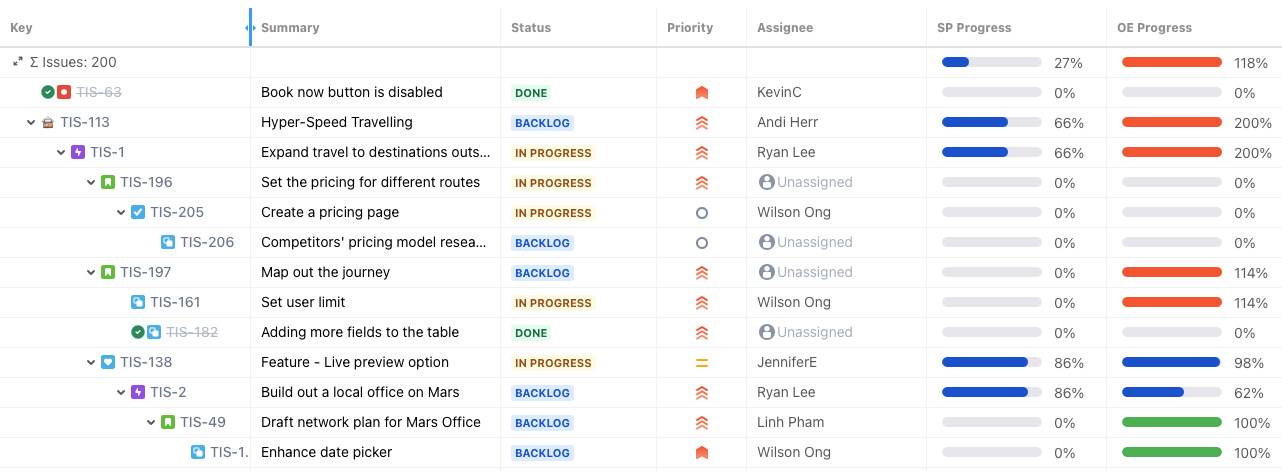
Anyone on the team can easily see the project from a bird's eye view and understand how their specific work ties into it, making it easy to remove blockers and work more productively.
Embracing flexibility in your sprints
As you may have noticed, we're big proponents of flexibility when managing sprints.
If you can combine the fundamentals of an effective sprint with extra flexibility, you'll quickly see benefits such as:
- Instantly improving visibility: even if you previously had all of your project information stored in Jira, Hierarchy for Jira adds context and makes it more visible, enabling your team to easily foresee roadblocks or spot new opportunities.
- Focusing your team around outcomes: rather than spending their time on admin work like task organisation, your new approach enables team members to self-organise, identify task dependencies, and remove blockers, helping you hit your project goals faster.
- Empowerment and trust: one of our favourite benefits to this new approach is the new level of trust it instils in a team. When everyone realises they have the information they need to do their best work and don't need to look to the Project Manager or scrum master as often, they're empowered to find the most efficient ways to do their work and achieve your team's desired sprint outcomes.
If you can combine the existing best practices that your team already puts into practice every day with our advice on adding flexibility, we're confident that you'll see the benefits quickly.
Unlocking efficiency for your sprint team with Hierarchy for Jira
Managing a sprint is challenging, especially as your team grows and the number of moving parts increases.
While the traditional approach to managing sprints has many benefits, we think it's vital that teams unlock knowledge and improve flexibility if they want to consistently hit their sprint goals in a faster-moving world of work.
If you want to incorporate some of the ideas we've shared into your Jira sprint management process, try Hierarchy for Jira.
After installing the app via the Atlassian Marketplace, you can instantly start optimising how you manage your sprints in Jira, improving flexibility, visibility, and empowering your team to do their best work.
Ready to try it for yourself? Start your free 30-day trial today!
Ready to try Hierarchy for Jira?
See a 360-degree view of all your projects and tasks with Hierarchy for Jira, enabling you to easily set priorities, forecast timelines, and make smarter project decisions.
Frequently asked questions
Agile
Project Management
Jira