
Store Jira files securely in your own cloud storage
Data Control for Jira enables you to seamlessly connect Jira with your own cloud storage platform, including AWS, Azure, and Google Cloud Storage, ensuring complete control and security over your most important data.

Upload files to AWS, Azure, or Google Cloud Storage straight from your familiar Jira interface
The Data Control for Jira module appears on every Jira issue and allows your team to add files to your own cloud storage in AWS, Azure, or Google Cloud, directly from the issues they're working on.
Drag-and-drop or manually add your files into your new Data Control for Jira module, and they'll instantly be uploaded to your cloud storage provider while remaining available in Jira for your team to access.

Ready to re-gain control over your most important data?
Data Control for Jira gives your organisation granular control over your sensitive data, enabling you to optimise your organisational security measures, streamline compliance efforts, and save on storage costs.
After connecting your Jira instance to your cloud storage provider, you can reduce your reliance on Jira's native storage, centralise where your team stores their data, and reduce the risk of expensive data breaches or leaks.
Please update your cookie preferences below to view this content.
Store your valuable data in your own cloud rather than Jira's native storage
Gain unprecedented control over your data by opting to store any file you need in Jira in your own cloud storage provider, such as AWS, Azure, and Google Cloud Storage, rather than relying on Jira's native storage.
Your data is instantly synced between your cloud storage provider and Jira, ensuring you never need to compromise between security and productivity.
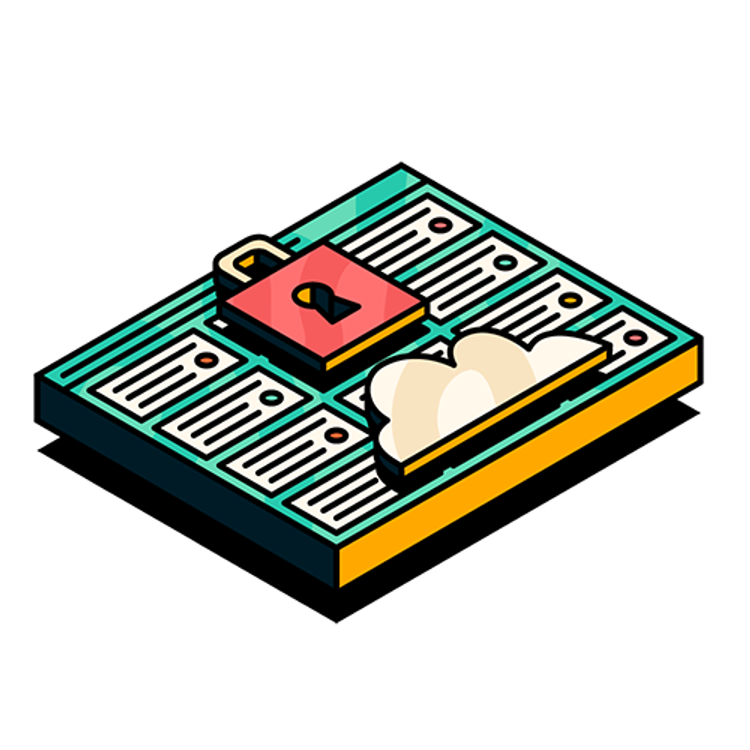
Strengthen your security and compliance processes
Ensure any sensitive data such as customer information, your team members' personally identifiable information, or valuable company IP, always remains under your governance to reduce the risk of expensive breaches or leaks.
With Data Control for Jira, you'll effortlessly adhere to industry regulations and data privacy laws such as the GDPR, ISO27001, SOC 2, and more.

Gain visibility and flexibility with centralised data storage
Optimise how your organisation manages your important data by centralising where your most important files and attachments are stored and reducing your reliance on Jira's native storage.
Instantly switch between storage providers and gain the flexibility you need to adapt to changing business needs.

How Data Control for Jira can help
Seamless integrations
Connect your preferred cloud storage provider to Jira for secure, instant file storage instead of relying on Jira's native storage.
Effortless compliance
Instantly meet stringent data protection requirements and comply with regulations like the GDPR and HIPAA, protecting your organisation from fines and breaches.
Centralise your storage
Consolidate your Jira files in one central location and streamline the process of locating, accessing, and managing your important files.
Data Control for Jira vs. Jira's native file storage

Features to help you take control over your files and data
Securely connect to Jira
Connect to your cloud storage provider in minutes
Connect your cloud storage provider of choice to Jira in seconds. All sensitive data is stored in Jira's Secret Store. With crystal-clear visibility into where your data is stored, you can streamline your data management processes and ensure compliance with regulations like GDPR, HIPAA, SOC 2, and more.

Easy file management
Manage your files from your familiar Jira dashboard
Avoid jumping back and forth between your cloud storage provider and Jira. Instantly upload files to your organisation's existing cloud storage straight from Jira, and browse them from your Jira issues.

Flexibility to choose from leading cloud storage providers
Break free of Jira's native storage solution by storing your important files in your cloud storage provider of choice, including AWS, Azure, and Google Cloud Storage.

Connect to your cloud storage provider in minutes
Connect your cloud storage provider of choice to Jira in seconds. All sensitive data is stored in Jira's Secret Store. With crystal-clear visibility into where your data is stored, you can streamline your data management processes and ensure compliance with regulations like GDPR, HIPAA, SOC 2, and more.

Manage your files from your familiar Jira dashboard
Avoid jumping back and forth between your cloud storage provider and Jira. Instantly upload files to your organisation's existing cloud storage straight from Jira, and browse them from your Jira issues.

Pricing for organisations of every size
All plans include access to our priority customer support, and you'll always get our latest features and updates as soon as they're released.
Monthly
Yearly
Cloud pricing
| Number of users in your Jira instance | Price |
|---|---|
| Up to 10 | Free |
| 11 - 100 | $78 |
| 101 - 250 | $160 |
| 251 - 1,000 | $400 |
| 1,000 - 2,500 | $700 |
| 2,501 - 5,000 | $1,100 |
| 5,001 - 7,500 | $1,350 |
| 7,501 - 10,000 | $1,500 |
| 10,001 - 15,000 | $1,500 |
| 15,001 - 20,000 | $1,600 |
| 20,001 - 25,000 | $1,750 |
| 25,001 - 30,000 | $1,800 |
| 30,001 - 35,000 | $2,100 |
Frequently Asked Questions
What is Data Control for Jira?
Data Control for Jira is a Cloud app that seamlessly integrates your Jira instance with your preferred cloud storage platforms, including AWS, Azure, and Google Cloud Storage.
Our app ensures you always have complete control over where your organisation's sensitive data is stored and allows you to effortlessly comply with key regulations such as the GDPR, HIPAA, and any other industry-specific compliance requirements.
Gone are the days of relying on Jira's native storage limits—unlock unprecedented flexibility over where your important files are stored and reduce your storage costs with Data Control for Jira.
Who is Data Control for Jira made for?
Organisations across almost every industry can benefit from Data Control for Jira. Here are some key reasons you could benefit from Data Control for Jira:
- You want to protect sensitive customer or team members' personally identifiable information.
- You're required to meet industry regulations and data privacy laws with clear, demonstrable adherence.
- You want to manage your Jira instance more efficiently, optimise your storage costs, and improve the overall security of your instance.
- You want to centralise where your organisation stores your important data.
- Your organisation relies on AWS, Azure, or Google Cloud Storage for your cloud storage needs.
Have a problem and want to know if Data Control for Jira can help? Just reach out to our team and we'll help you understand if our app is a fit for your unique needs!
What kind of Jira app is Data Control for Jira?
Data Control for Jira is a Jira Cloud app. You can try it today with a free 30-day trial. You'll always be eligible for priority support and app version updates as long as your subscription is active.
Does Data Control for Jira have a free trial?
Yes, you can start a completely free 30-day trial to evaluate the app before committing to a paid plan. If you're a small team, you can get started with Data Control for Jira at no cost, as our app is completely free for teams of less than ten users. Visit the Atlassian Marketplace to install the app and start your free trial today!
What happens to my data if I cancel my subscription or my free trial ends?
Your data will remain accessible and secure in your cloud storage provider of choice, but you won't be able to access it from Jira. To maintain access to your data stored in your cloud storage provider directly from Jira, you'll need an active Data Control for Jira subscription.
What happens to my data if I cancel my Jira account?
If your organisation moves away from Jira, your data will remain in your cloud storage provider of choice. Your data won't need to be moved off Jira, because Data Control for Jira ensures you don't need to rely on Jira's native storage.
Do you provide an account with a cloud storage provider?
No, you'll need an existing account with a cloud storage provider such as AWS, Azure, or Google Cloud Storage. Data Control for Jira is a link between your storage provider and Jira.
Can I change my cloud storage provider?
Yes, you can switch cloud providers at any time. However, you'll need to transfer any existing files in your original cloud storage provider to your new cloud storage provider to ensure they're still accessible in your Jira instance.
Will I need to change my workflow in Jira?
No, you won't. One of the best parts of Data Control for Jira is the seamless integration between Jira and your cloud storage provider. You and your team can continue working as you normally do, with no changes to your workflow or how you attach files to issues.
We're here to help
Dive into our resources to discover everything from expert tips and tricks, to personalised advice on getting the most out of Data Control for Jira.
Documentation
Visit Data Control for Jira's documentation, which includes the latest release notes, tips on getting started, links to support, and more.
Personalised demo
Book a personalised demo of Data Control for Jira with one of our Jira app experts to see how it can help your organisation.
Product support
Visit our product support portal to ask our friendly team any questions you have about using Data Control for Jira.
Share your ideas
Shape the future of the app by sharing your must-have feature ideas and by voting on features to include in our product roadmap!
Gain back control over your most important files with Data Control for Jira
Start your free 30-day trial of Data Control for Jira to improve your organisation's compliance efforts, reduce your storage costs, and re-gain control over your most important data.