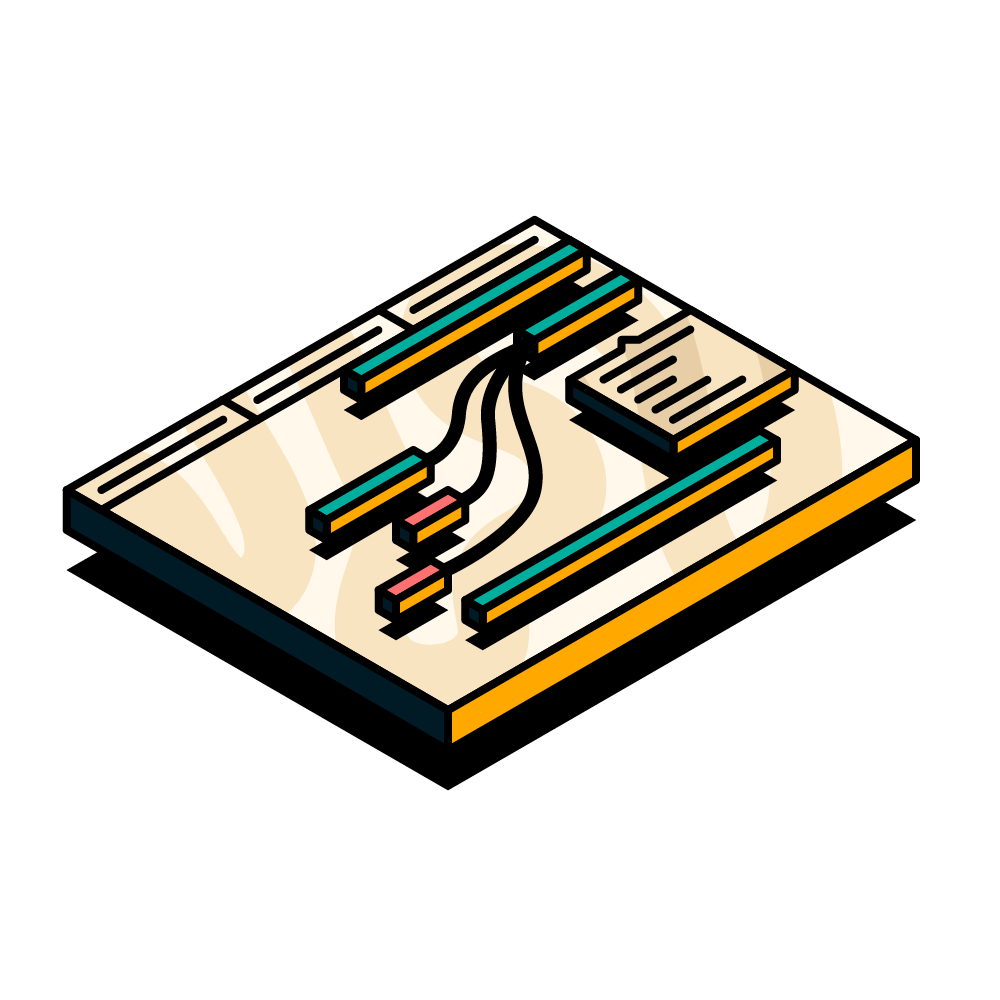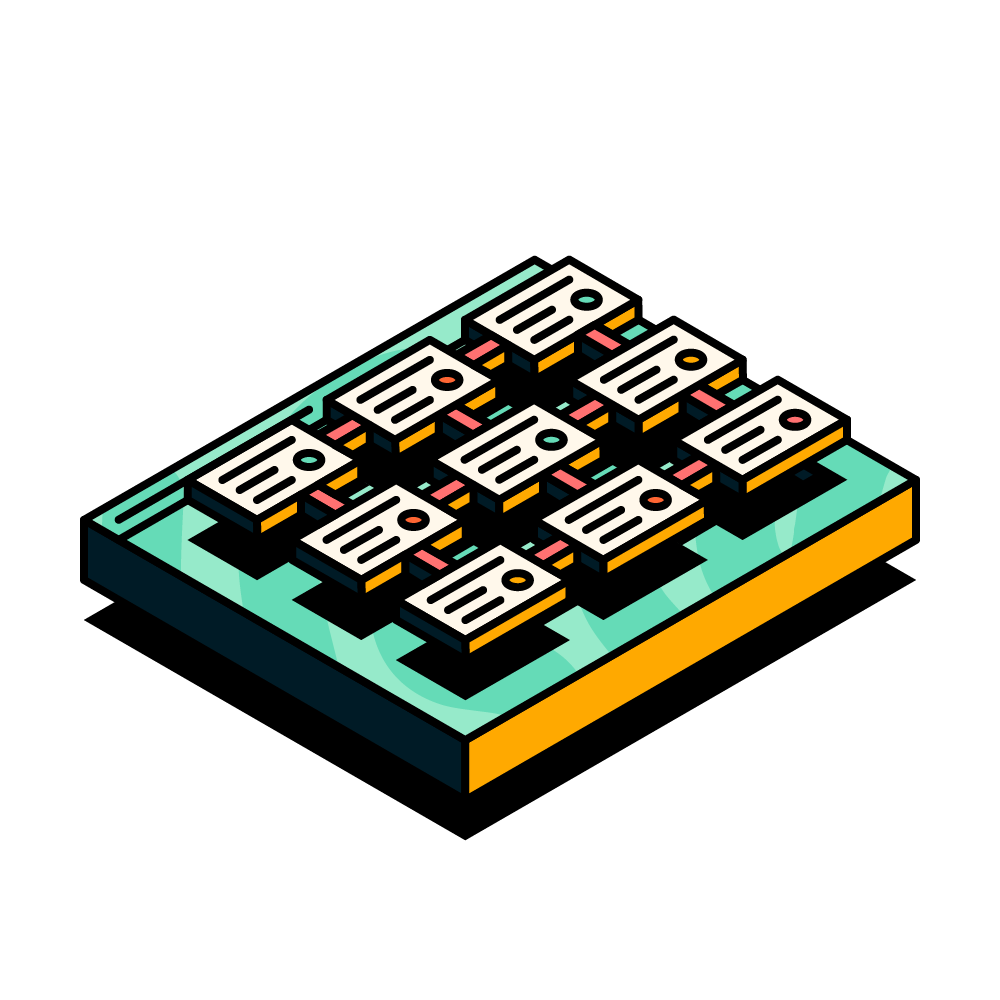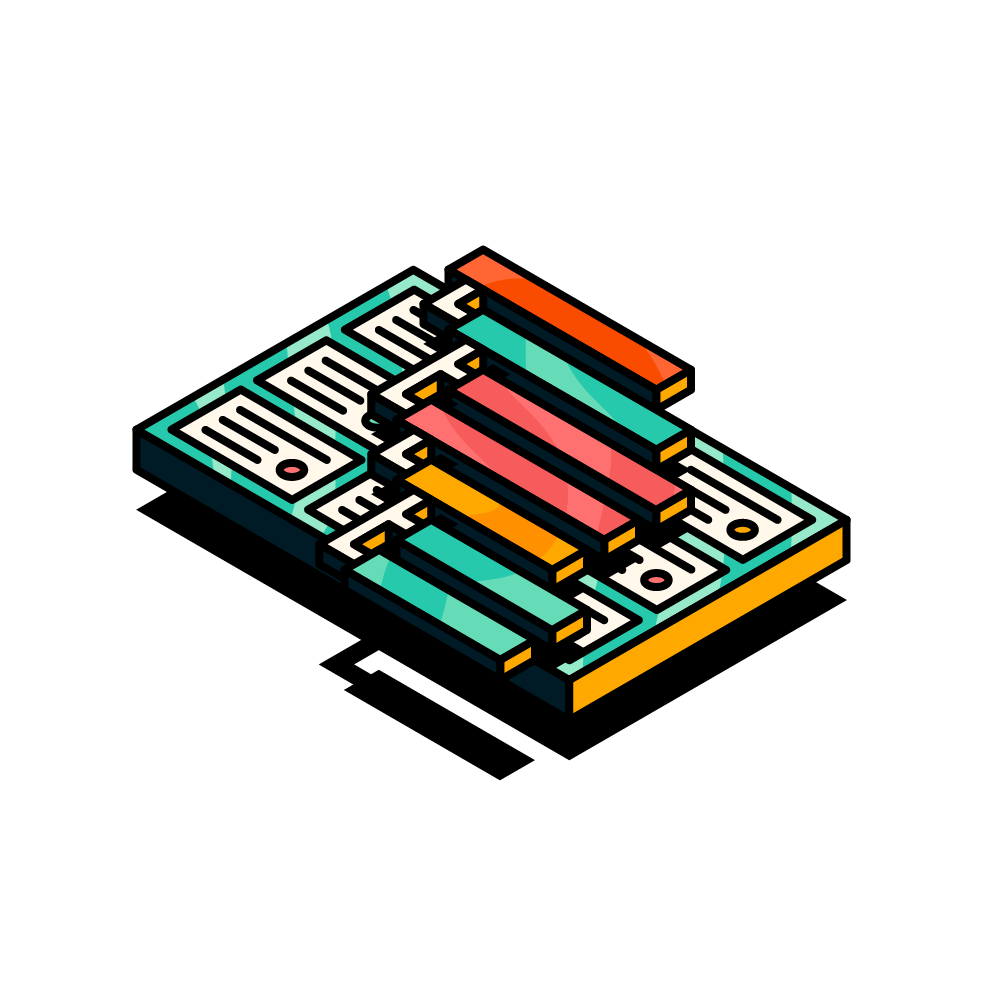Connect every level of work to your delivery schedule with visual clarity
Hierarchy for Jira brings order to complex projects by combining a custom tree view with a Gantt-style timeline view. You can see how work connects and schedules out over time in one easy-to-use app, without any complex setup or scripting needed!
Link work items and see how they connect in a visual hierarchy, track progress with automatic roll-ups (like story points and time estimates), then switch to the timeline view to plan, see milestones, spot risks, and keep stakeholders aligned with shareable saved views.