
Finally, a way to add unlimited subitems in monday.com!
Elevate your project management to new levels of detail with Unlimited Subitems for monday.com.
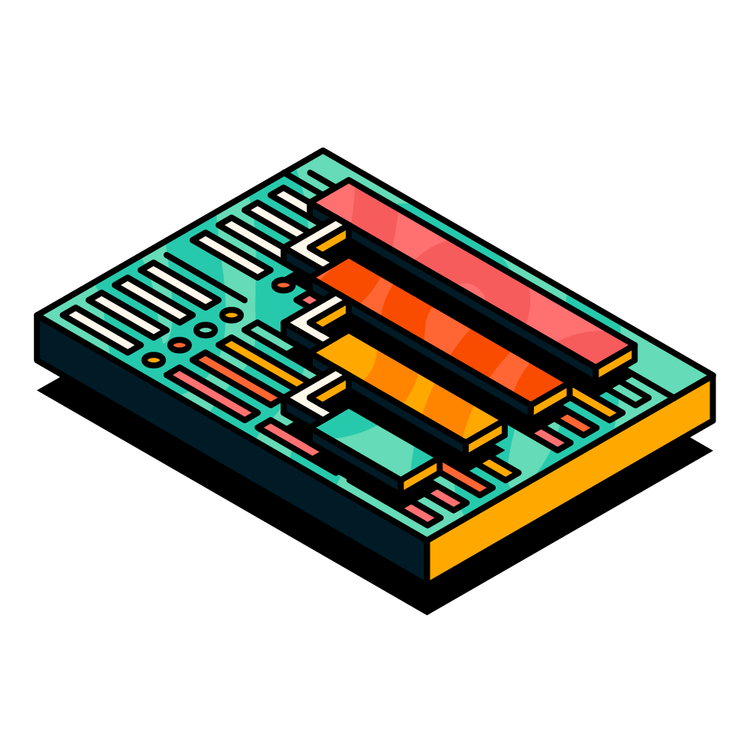
Tired of the limitations that come with traditional task management?
Then meet Unlimited Subitems for monday.com!
Our powerful tool lets your team break down tasks into bite-sized components, giving you complete visibility and control over every layer of your projects. With the ability to create multi-level task hierarchies, you can effortlessly organise even the most complex workflows—all in one easy-to-use solution.
Elevate your project management experience today and ensure nothing slips through the cracks ever again, thanks to Unlimited Subitems for monday.com.
Our powerful tool lets your team break down tasks into bite-sized components, giving you complete visibility and control over every layer of your projects. With the ability to create multi-level task hierarchies, you can effortlessly organise even the most complex workflows—all in one easy-to-use solution.
Elevate your project management experience today and ensure nothing slips through the cracks ever again, thanks to Unlimited Subitems for monday.com.

Get started with Unlimited Subitems for monday.com
Start taking your project management to the next level! Watch our demo video to help you get started with creating and editing unlimited subitems in monday.com.
You can also check out our quick-start guide for more hints and tips on getting started with Unlimited Subitems.
Please update your cookie preferences below to view this content.
Track multiple assignees, statuses and timeframes for subtasks
Unlimited Subitems allows you to break down any number of subtasks into more manageable components, enabling precise tracking of statuses, timings and team members for each part of your project. Effortlessly manage your intricate projects with crystal-clear clarity and pinpoint accuracy, ensuring nothing falls through the cracks.

Gain unparalleled visibility and see your entire project at a glance
Get a clear and simple overview of your extended board hierarchy, allowing you to quickly identify specific problem areas, understand project component timings and determine who is working on what. With Unlimited Subitems, you’ll have complete clarity over your entire project and ensure you, your team and key stakeholders stay informed and in control every step of the way.

Say goodbye to workarounds and hello to one, easy-to-use solution
Tired of using checklists on subitems? Let our app remove the hassle for you. Use Unlimited Subitems to create individual subitems and accurately capture and track each project deliverable, ensuring nothing gets overlooked. Streamline your workflow by managing tasks the right way, effortlessly.

Features to simplify your complex projects
No more workarounds
No more workarounds
Using checklists or comments to track your subitems' different work streams? It's time to give each one its own dedicated child subitem.

Unlimited subitem levels
Unlimited subitem levels
Every task, every layer, fully visible—track, action, and collaborate on every stage of your project with real unlimited subitem levels.

Drill into detail
Break down any subitem or task into lower-level components, so you can accurately reflect the finer details of your work.

No more workarounds
Using checklists or comments to track your subitems' different work streams? It's time to give each one its own dedicated child subitem.

Unlimited subitem levels
Every task, every layer, fully visible—track, action, and collaborate on every stage of your project with real unlimited subitem levels.

How is our app different from the existing subitems feature in monday.com?
See how Unlimited Subitems extends the existing monday.com subitem structure, allowing teams to map out complex projects, maintain clarity, and manage each task layer with precision and ease.
| Feature type | Capability | Unlimited Subitems for monday.com | Existing subitems feature in monday.com |
|---|---|---|---|
| General | Create unlimited subitems without restrictions | ✔︎ | ✖ |
| General | No limits on subitem levels for detailed structuring | ✔︎ | ✖ |
| General | Infinite levels of subitems in the same level | ✔︎ | ✖ |
| General | Infinite subitems in any level, all in one view | ✔︎ | ✖ |
| Board management | Display subitems in nested levels | ✔︎ | ✖ |
| Board management | Data management built to grow with your projects | ✔︎ | ✖ |
| Board management | Easily nest subitems across levels with drag-and-drop | ✔︎ | ✖ |
| Security | No data storage required | ✔︎ | ✖ |
Pricing
The Unlimited Subitems for monday.com app offers both monthly and annual subscription options. The monthly subscription allows users to pay on a month-to-month basis, while the annual subscription provides a 15% discounted rate. Please note that all prices mentioned are exclusive of VAT.
Monthly USD
| Users | Price |
|---|---|
| Up to 2 | 0 |
| Up to 3 | 12 |
| Up to 5 | 20 |
| Up to 10 | 36 |
| Up to 15 | 50 |
| Up to 20 | 60 |
| Up to 25 | 70 |
| Up to 30 | 80 |
| Up to 40 | 90 |
| Up to 50 | 100 |
| Up to 65 | 130 |
| Up to 100 | 270 |
| Up to 200 | 510 |
| Up to 300 | 675 |
| Up to 400 | 900 |
| Up to 500 | 1,050 |
| Up to 600 | 1,200 |
| Unlimited | 1,500 |
Yearly USD
| Users | Price |
|---|---|
| Up to 2 | 0 |
| Up to 3 | 120 |
| Up to 5 | 204 |
| Up to 10 | 360 |
| Up to 15 | 504 |
| Up to 20 | 612 |
| Up to 25 | 708 |
| Up to 30 | 816 |
| Up to 40 | 912 |
| Up to 50 | 1,020 |
| Up to 65 | 1,332 |
| Up to 100 | 2,748 |
| Up to 200 | 5,196 |
| Up to 300 | 6,888 |
| Up to 400 | 9,180 |
| Up to 500 | 10,716 |
| Up to 600 | 12,240 |
| Unlimited | 15,300 |
Unlimited Subitems FAQs
What is Unlimited Subitems for monday.com?
Unlimited Subitems lets you extend the native monday.com information hierarchy by adding as many levels of subitems as you need. A visual tree view allows you to explore and modify your extended project structure, so you can accurately reflect the way you organise complex projects in monday.com.
Where can I learn how to use Unlimited Subitems for monday.com?
You can check out our documentation and our demo video to get started with the app.
Is pricing per user or per account?
The pricing is per account and it is based on the number of users the account has.
Who can use Unlimited Subitems for monday.com?
Any user with access to an account with an active Unlimited Subitems license.
Where can I purchase an Unlimited Subitems for monday.com plan?
Unlimited Subitems supports billing through monday.com. Ensure the app is installed in your account first and then complete the following steps:
- Click on the ‘Installed Apps’ button located at the top-right corner of the apps marketplace. Click on ‘Unlimited Subitems’.
- You will be redirected to the app's main page. Click on the ‘Billing’ tab found in the menu at the top left of your screen.
- Once in the Billing tab, click on ‘Upgrade plan’.
- Choose a plan to your liking based on what works best for you and your team! Once you select a plan, click on ‘Continue to checkout’ located at the bottom-right corner of your screen.
Pay by credit card or PayPal and click ‘Complete your purchase’ at the bottom-right corner of your screen.
Can I change my Unlimited Subitems for monday.com plan?
If you purchased a paid plan and would like to change it before it is renewed, please contact us through our support portal. If you are still in the trial phase, just cancel the current plan and purchase the one you prefer.
What about privacy and security?
How much are VAT charges and rates?
VAT charges and rates vary based on the rules and regulations of the country in which you are making the purchase. For further information, please check with your Finance team or relevant authorities.
Break down your work into as many levels as you need with Unlimited Subitems
Start your free 14-day trial of Unlimited Subitems today to upscale your planning, organisation and collaboration with absolute ease in monday.com.