Automatic Scheduling for Recurring Tasks has arrived!
Share on socials
Automatic Scheduling for Recurring Tasks has arrived!
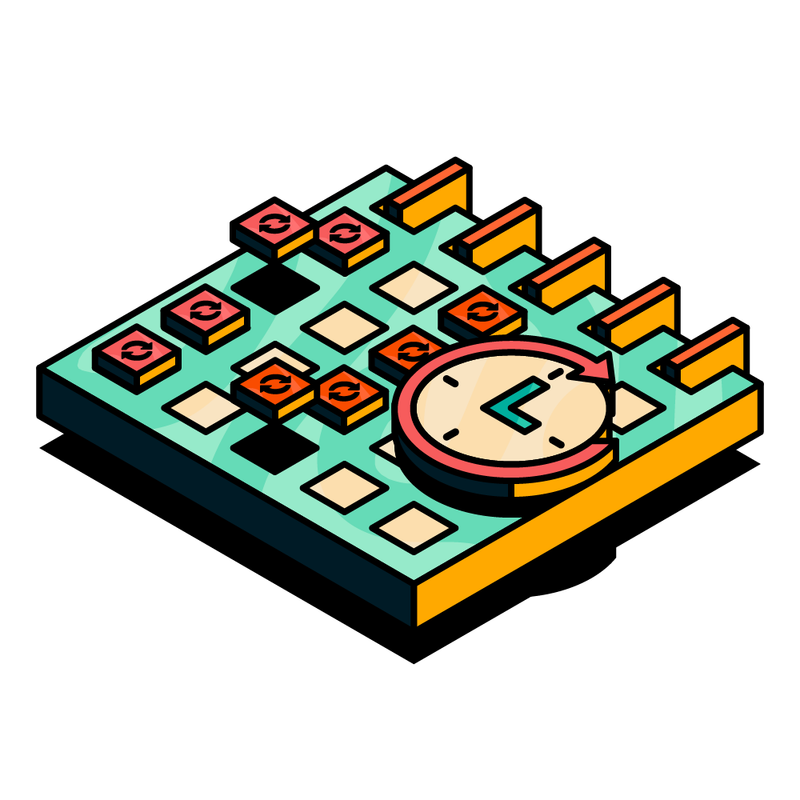
Jump to Section
Jump to section
Reflecting on Recurring Tasks: year one
What is Automatic Scheduling?
Demo
How to get started with Automatic Scheduling
What would you like to see next?
- Share your feedback
Start your free trial
Celebrating one year of Recurring Tasks for monday.com with our brand new ‘Automatic Scheduling' feature!
* Last updated 29 January 2025
Greetings folks. The Upscale team are in a party mood, as we've just passed the one-year mark since the launch of Recurring Tasks for monday.com!
To keep the birthday celebrations going and kick off year two with a bang, we're thrilled to introduce you to our newest feature: Automatic Scheduling!
Read on to learn all about Automatic Scheduling, step-by-step tips on how to get started, and reflections on Recurring Tasks' first year. Without further ado, let's jump in!
To keep the birthday celebrations going and kick off year two with a bang, we're thrilled to introduce you to our newest feature: Automatic Scheduling!
Read on to learn all about Automatic Scheduling, step-by-step tips on how to get started, and reflections on Recurring Tasks' first year. Without further ado, let's jump in!
Reflecting on Recurring Tasks: year one
Can you believe it's been just over a whole year since we launched Recurring Tasks for monday.com? Time flies when you're busy getting things done!
And what a year it was! Since launching last April, we've been on a mission to develop Recurring Tasks with the aim of empowering teams to work smarter, not harder, using monday.com. From project management to task tracking, our goal has been to craft an app that enables you to work more efficiently and enhances workflow productivity.
Recurring Tasks' first year saw us transition from a closed beta phase to a full-market version of our app, the creation of new features and customisations thanks to feedback from our fantastic app users and the monday.com community, and win the award for '2023’s Most Installed App' from the monday.com marketplace. Plus, we've just taken home the same award for the second year in a row! Winning Most Installed App for 2024.
And what a year it was! Since launching last April, we've been on a mission to develop Recurring Tasks with the aim of empowering teams to work smarter, not harder, using monday.com. From project management to task tracking, our goal has been to craft an app that enables you to work more efficiently and enhances workflow productivity.
Recurring Tasks' first year saw us transition from a closed beta phase to a full-market version of our app, the creation of new features and customisations thanks to feedback from our fantastic app users and the monday.com community, and win the award for '2023’s Most Installed App' from the monday.com marketplace. Plus, we've just taken home the same award for the second year in a row! Winning Most Installed App for 2024.
We're immensely proud of what we were able to achieve in Recurring Tasks' first year. As we celebrate this exciting milestone, we want to extend our sincere thanks to our wonderful app users. Your feedback, ideas, and support over the last year have been instrumental in shaping the continuing evolution of Recurring Tasks, and we're committed to continuing to innovate and improve to build the best possible app for you.
With that in mind, we're rolling into year two in style, as we unveil our newest feature, Automatic Scheduling!
What is Automatic Scheduling?
You asked; we listened!
We know this is something many in the monday.com community have been asking for for a while now. Good news, the wait is over!
Recurring Tasks' new Automatic Scheduling feature makes it easier than ever to create recurring tasks while still maintaining a neat and tidy board.
We know this is something many in the monday.com community have been asking for for a while now. Good news, the wait is over!
Recurring Tasks' new Automatic Scheduling feature makes it easier than ever to create recurring tasks while still maintaining a neat and tidy board.
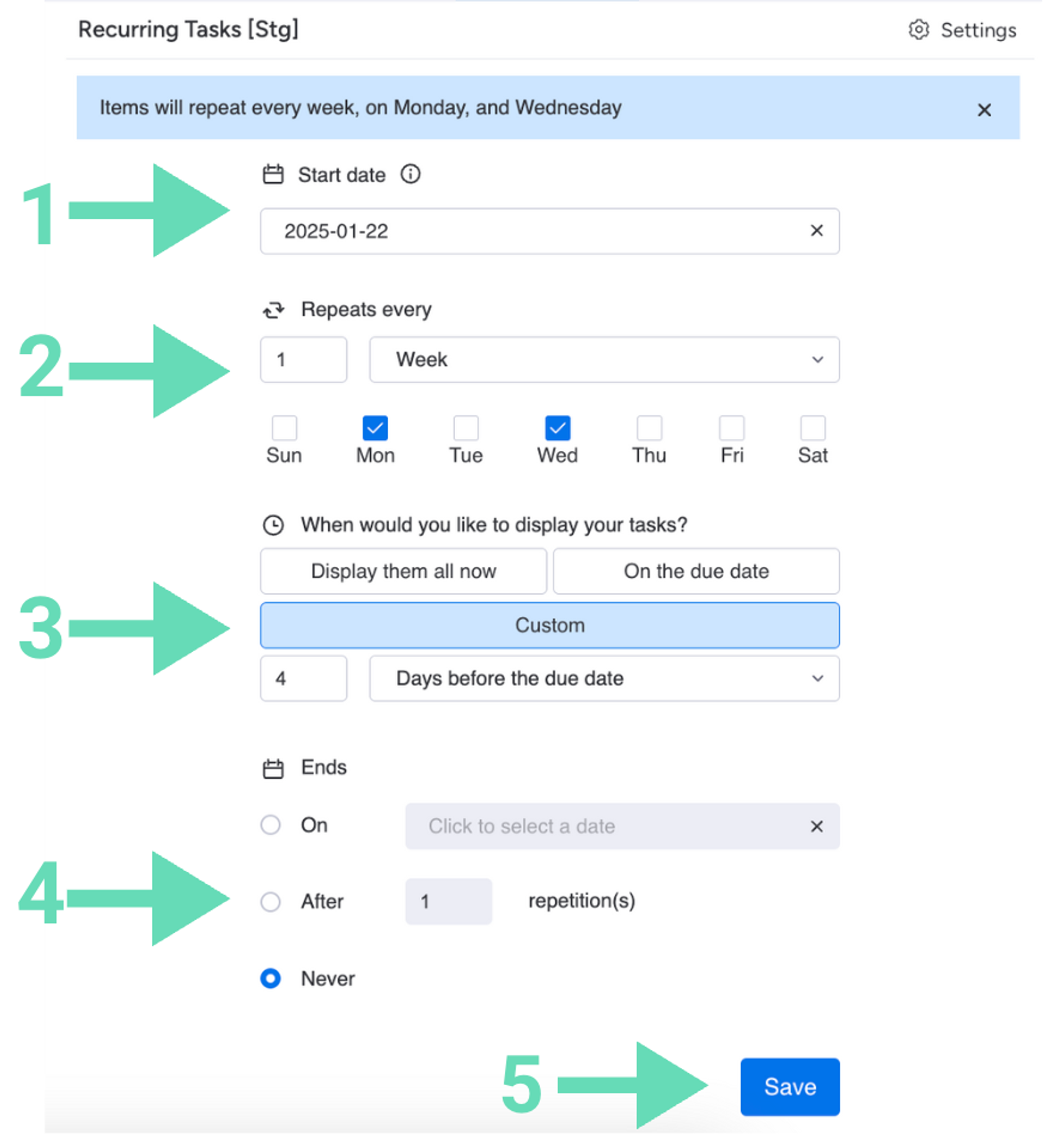
You have complete control of when your tasks appear on your board, by choosing whether they're created the day before they're due or on the day itself! Say goodbye to unnecessary clutter and hello to a more organised workflow thanks to Automatic Scheduling!
Elevate your productivity, flexibility, and organisation with Automatic Scheduling
With Automatic Scheduling, you can enjoy:
1. Enhanced board organisation: With Automatic Scheduling, recurring tasks are created individually and automatically, reducing the clutter of repetitive items on your board. This results in a more organised workspace, making it easier to locate tasks without the need for constant filtering.
1. Enhanced board organisation: With Automatic Scheduling, recurring tasks are created individually and automatically, reducing the clutter of repetitive items on your board. This results in a more organised workspace, making it easier to locate tasks without the need for constant filtering.
2. Greater flexibility in your schedule: Using Automatic Scheduling, you can pause any recurring task schedule at any time, allowing you to adapt to changing priorities without disrupting your workflow. Whether you need to temporarily halt a schedule or create a new one with a different frequency, you can easily activate, edit or deactivate schedules as required, ensuring seamless task management.
3. Boost productivity and minimise distractions: By maintaining a well-organised board, you can prioritise tasks and allocate your time and resources more efficiently. In doing so, you'll find it easier to minimise distractions and ensure that you can focus on important tasks without being overwhelmed by board clutter. As a result, you'll be able to boost your productivity and accomplish more in less time.
Let's take a look at Automatic Scheduling in action!
Please update your cookie preferences below to view this content.
How to get started with Automatic Scheduling
- Select either the 'On the due date' option or the 'Custom' option.
- Once you have selected the automatic schedule, click 'Save'. The tasks will then begin creating themselves based on the dates you have selected.
- You'll also see a prompt box showing your selected settings. This way, you never lose track of active, automatically-scheduled tasks.
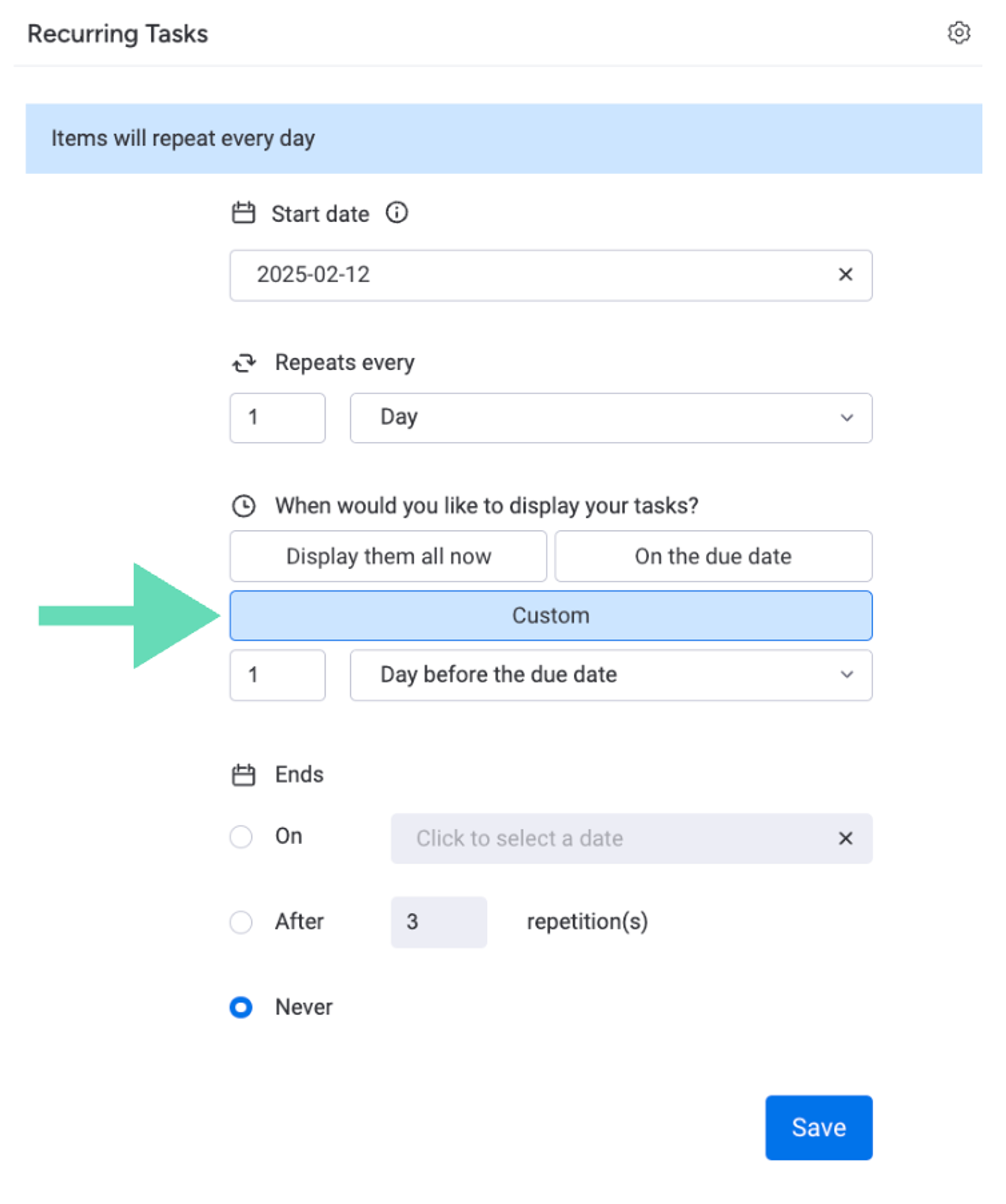
You can also edit or stop the automatic scheduling whenever you want by selecting 'Edit repeating task' or 'Stop repeating task' in the top-right corner of the prompt box.
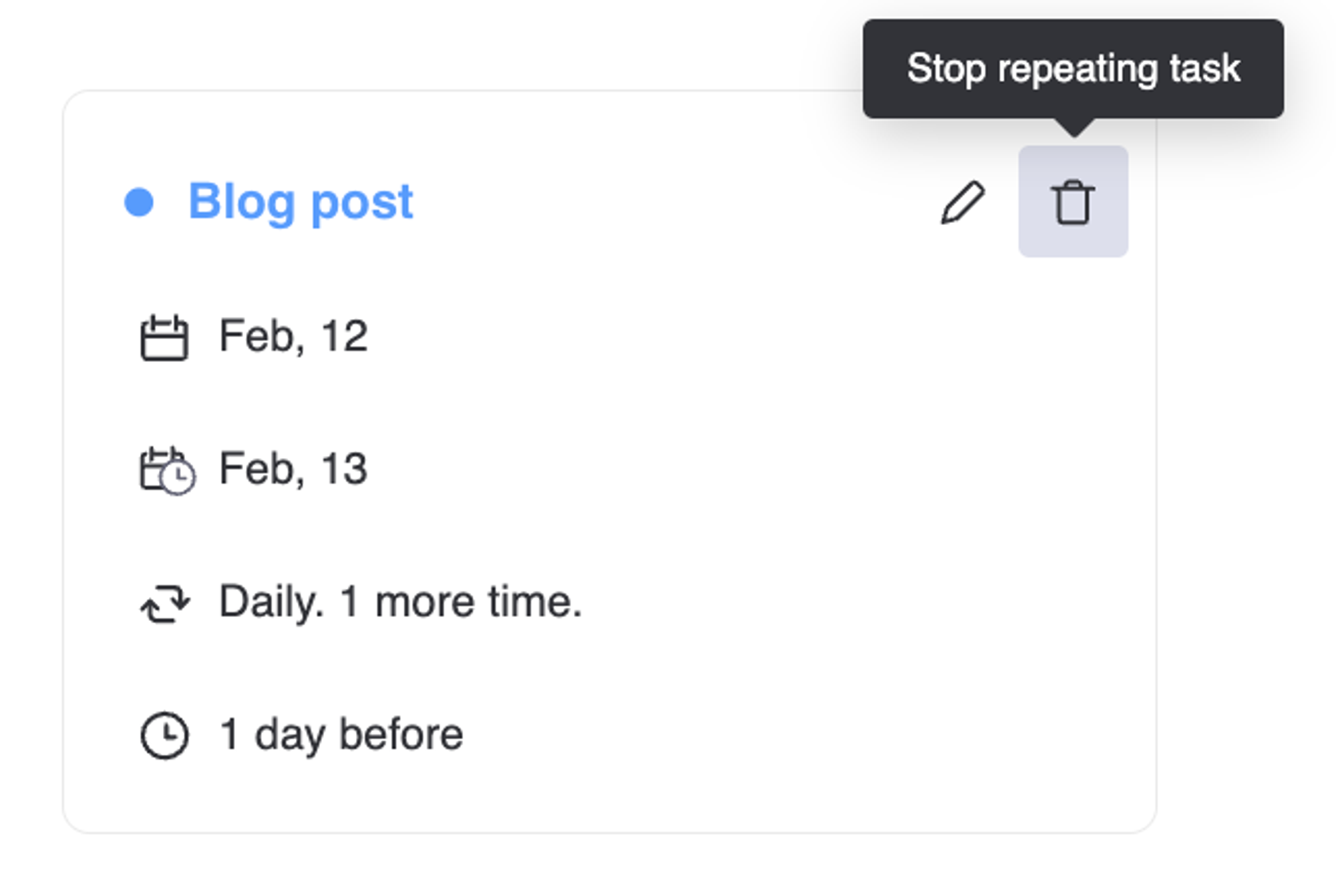
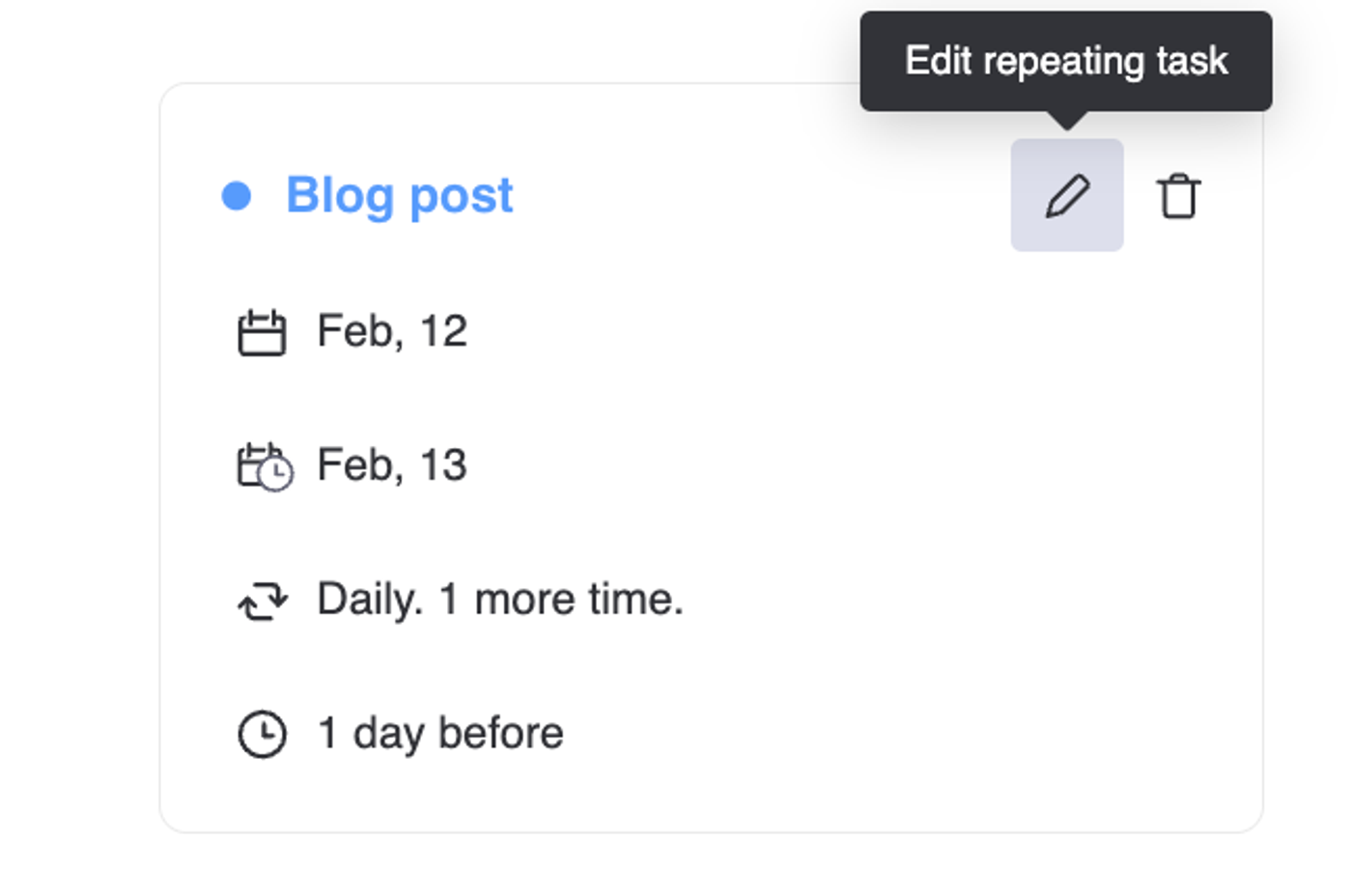
What would you like to see next?
We're so excited to bring you Automatic Scheduling, as another step in our continuing quest to help you master seamless workflows using monday.com.
But let's not stop there. Tell us what features you would like to see added to Recurring Tasks for monday.com to help us better optimise the app and bring you the best possible experience.
If you have any thoughts, suggestions, or feedback on Recurring Tasks, the new Automatic Scheduling feature, or any success stories from the past year you'd like to share, we'd love to hear from you!
Simply fill in our very short feedback form, and a member of our friendly Upscale team will be in touch.
But let's not stop there. Tell us what features you would like to see added to Recurring Tasks for monday.com to help us better optimise the app and bring you the best possible experience.
If you have any thoughts, suggestions, or feedback on Recurring Tasks, the new Automatic Scheduling feature, or any success stories from the past year you'd like to share, we'd love to hear from you!
Simply fill in our very short feedback form, and a member of our friendly Upscale team will be in touch.
Start your 14-day free trial
If you haven't added Recurring Tasks to your monday.com workspace yet, give it a try; you won't be disappointed!
It's completely free to install, and we'll be there right from the start with demos and our intro blog to help you get familiar with the tool.
It's completely free to install, and we'll be there right from the start with demos and our intro blog to help you get familiar with the tool.
Finally, from all of us here at Upscale, a final thank you again to everyone who has helped make Recurring Tasks' first year such a memorable one for us. We couldn't have done it without you and we're so excited to see what the next year brings! We appreciate ya'll!
Year one of Recurring Tasks? As our monday.com friends would say, 'Done'.
Year one of Recurring Tasks? As our monday.com friends would say, 'Done'.
Related Content
Read moreWritten by
monday.com
RECURRING TASKS FOR monday.com
Related Content
Read more


