Meet the award-winning Smart Forms for monday.com!
Share on socials
Meet the award-winning Smart Forms for monday.com!
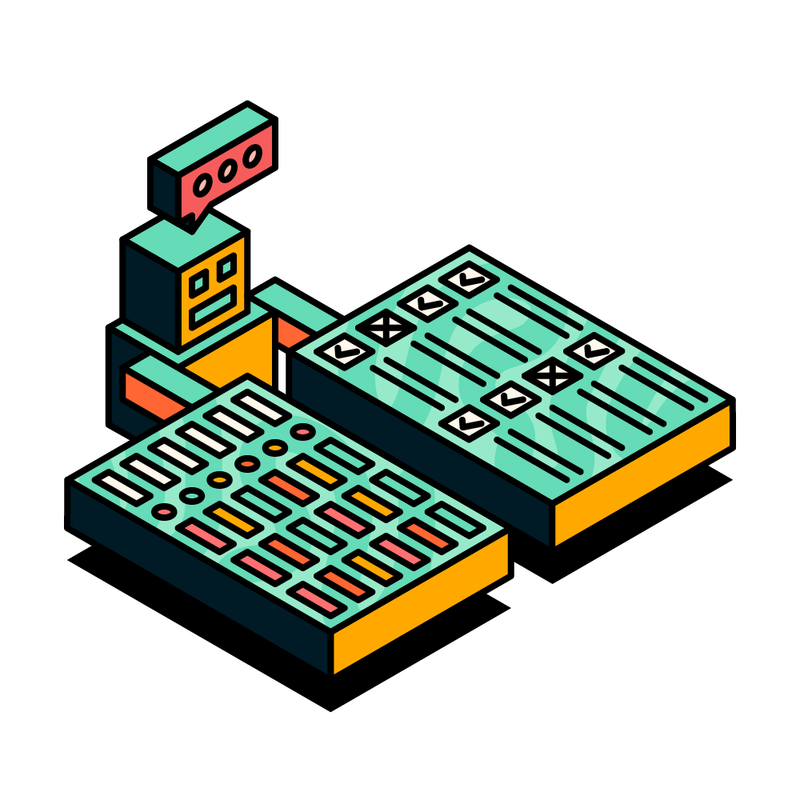
Jump to Section
Jump to section
What is Smart Forms for monday.com?
Getting started
Categorise replies
Extract form insights
Get back to responders
Learn more
Start your free trial
"Data is only as valuable as the insights we can extract from it, guiding us toward informed decisions and strategic actions."
The world is changing faster than ever in an increasingly digital landscape.
Several technological advancements in the 21st century have completely revolutionised how we work, live and communicate with each other.
From the introduction of cloud computing to help us better store and manage our data (RIP memory stick that doubled as a key chain), to the acceleration of tools and solutions that have enabled globally remote working, the evolution of immersive experiences thanks to Augmented and Virtual reality—the norm is constantly being challenged.
The introduction of Artificial Intelligence belongs right at the top of that list.
The rapid expansion of AI-powered tools has redefined how businesses of all sizes worldwide manage their work, projects, and tasks.
Several technological advancements in the 21st century have completely revolutionised how we work, live and communicate with each other.
From the introduction of cloud computing to help us better store and manage our data (RIP memory stick that doubled as a key chain), to the acceleration of tools and solutions that have enabled globally remote working, the evolution of immersive experiences thanks to Augmented and Virtual reality—the norm is constantly being challenged.
The introduction of Artificial Intelligence belongs right at the top of that list.
The rapid expansion of AI-powered tools has redefined how businesses of all sizes worldwide manage their work, projects, and tasks.
Enter monday.com, the ultimate Work Operating System and Upscale, the project management experts!
Together we're proud to announce our very first award-winning, AI-powered solution: Smart Forms for monday.com.
Crafted to help you gain valuable insights from your customers and better optimise how you extract and analyse your data from form responses, Smart Forms will help you unlock the potential of AI in monday.com.
Read on to learn how to get started with your powerful new tool, the origins and development of Smart Forms, and how to start creating more personal interactions with your customers while working smarter, not harder, in monday.com.
Crafted to help you gain valuable insights from your customers and better optimise how you extract and analyse your data from form responses, Smart Forms will help you unlock the potential of AI in monday.com.
Read on to learn how to get started with your powerful new tool, the origins and development of Smart Forms, and how to start creating more personal interactions with your customers while working smarter, not harder, in monday.com.
Smart Forms for monday.com—the next step in customer interaction
Created for our award-winning submission at the 2023 monday.com Hackathon, we've developed Smart Forms to help you streamline how you extract and manage your customer insights from form responses using monday.com.
Collecting data from your customers is essential, right? But what good is it if it can't be analysed, is difficult to manage, or doesn't provide you with actionable insights moving forward?
Think of your data as a library full of books. If you don't read them, they gather dust and the wealth of information they hold goes unnoticed and unappreciated. You already have the library in monday.com. Now start reading the books using Smart Forms.
Smart Forms aims to make your insight collection process from questionnaires and surveys effortlessly efficient. Save valuable time by automating the analysis and categorisation of form responses and communicate directly with your respondents.
So, whether you're a marketing professional conducting pricing research, a Human Resources team looking to streamline your employee satisfaction surveys, or perhaps you're a Product Manager looking to analyse product feedback, whatever your specific data needs are, Smart Forms is about to reimagine how you gather those insights.
Collecting data from your customers is essential, right? But what good is it if it can't be analysed, is difficult to manage, or doesn't provide you with actionable insights moving forward?
Think of your data as a library full of books. If you don't read them, they gather dust and the wealth of information they hold goes unnoticed and unappreciated. You already have the library in monday.com. Now start reading the books using Smart Forms.
Smart Forms aims to make your insight collection process from questionnaires and surveys effortlessly efficient. Save valuable time by automating the analysis and categorisation of form responses and communicate directly with your respondents.
So, whether you're a marketing professional conducting pricing research, a Human Resources team looking to streamline your employee satisfaction surveys, or perhaps you're a Product Manager looking to analyse product feedback, whatever your specific data needs are, Smart Forms is about to reimagine how you gather those insights.
Let's take a closer look at Smart Forms for monday.com in action!
Getting started and accessing the app in monday.com
First things first, install the app from the monday.com marketplace here.
Now that you've installed the app, follow these steps to access Smart Forms in your monday.com board:
Now that you've installed the app, follow these steps to access Smart Forms in your monday.com board:
- Click the three dots next to the group name on your board.
- Select the 'Apps' option from the menu.
- Once you're there, you'll find all three features of the Smart Forms app ready to use:
- Categorise replies: easily organise and categorise your form responses.
- Get back to responders: quickly craft personalised responses to form submissions.
- Extract form insights: gain valuable insights from the data you've collected.
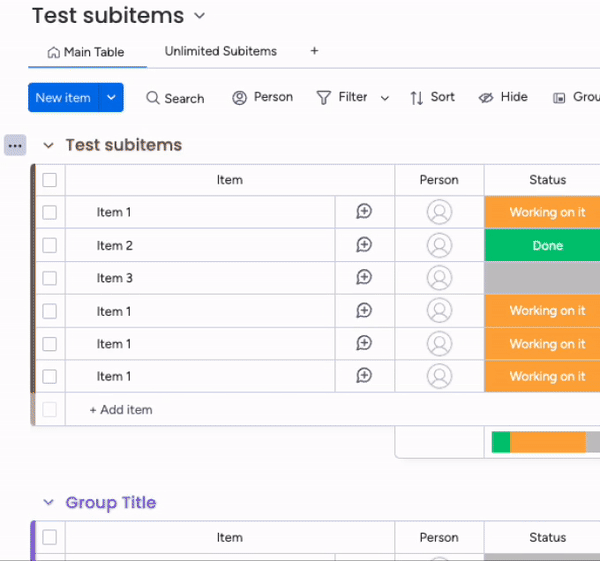
Let's look at how to use each of these features in more detail, starting with 'Categorise replies'.
Easily structure your data by categorising your form responses
So you've collected all of this data from a recent survey, but there's no rhyme or reason to how it's been categorised in your monday.com board. It will take time and effort to sort through all those form responses to try and organise them in a way that makes sense, right?
Not any more. With Smart Forms' 'Categorise replies' feature, you can automatically generate tags in a designated column based on the answers provided in your forms. This way, you can categorise and organise your responses in a structured way that works for you, making analysis, filtering and sorting nice and easy. Let's take a look at how.
When you select the 'Categorise replies' feature, you'll see two options, each with a dropdown box:
1. Select the relevant columns to categorise form replies: this dropdown menu will show the questions you have in your form questionnaire or survey and will allow you to select the relevant column in your board. For example, if your form asks, 'How do you use AI technology in your workplace?', that question will also be the name of the column you select.
2. Choose the column to which the tags will be added: here we create the tags to help you categorise your column data. Select the dropdown menu and hit '+ Create new tag columns', then click the 'Generate tags' button. Smart Forms will then automatically create a new 'Tags’ column and generate bespoke tags based on the form responses provided.
Not any more. With Smart Forms' 'Categorise replies' feature, you can automatically generate tags in a designated column based on the answers provided in your forms. This way, you can categorise and organise your responses in a structured way that works for you, making analysis, filtering and sorting nice and easy. Let's take a look at how.
When you select the 'Categorise replies' feature, you'll see two options, each with a dropdown box:
1. Select the relevant columns to categorise form replies: this dropdown menu will show the questions you have in your form questionnaire or survey and will allow you to select the relevant column in your board. For example, if your form asks, 'How do you use AI technology in your workplace?', that question will also be the name of the column you select.
2. Choose the column to which the tags will be added: here we create the tags to help you categorise your column data. Select the dropdown menu and hit '+ Create new tag columns', then click the 'Generate tags' button. Smart Forms will then automatically create a new 'Tags’ column and generate bespoke tags based on the form responses provided.
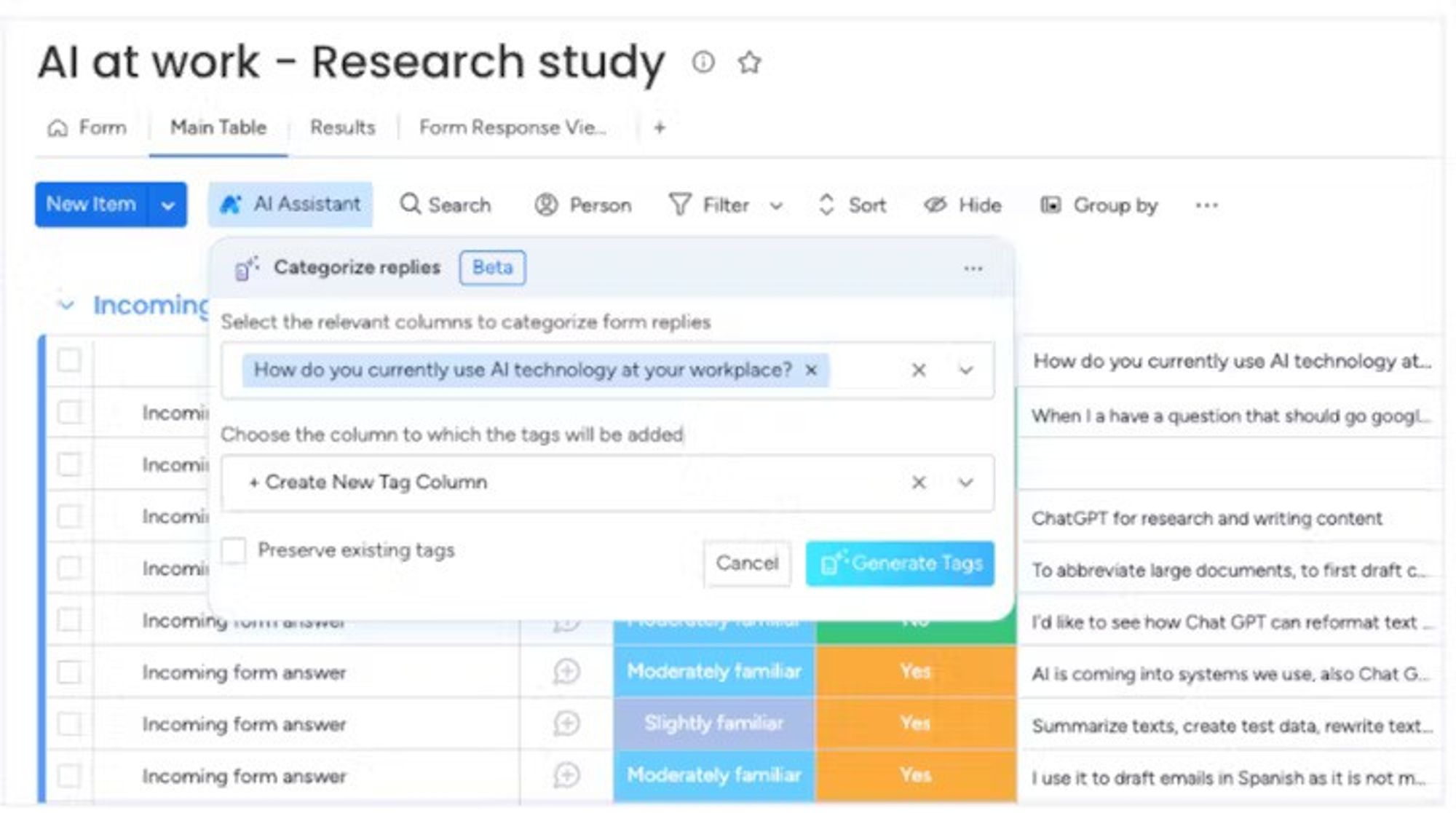
You can then use these tags to help sort and categorise your form data and gain quick, at-a-glance insights. Staying with the example above, thanks to the tags you've just created, you can see how many people use AI in their workplace for 'writing assistance' in a matter of seconds.
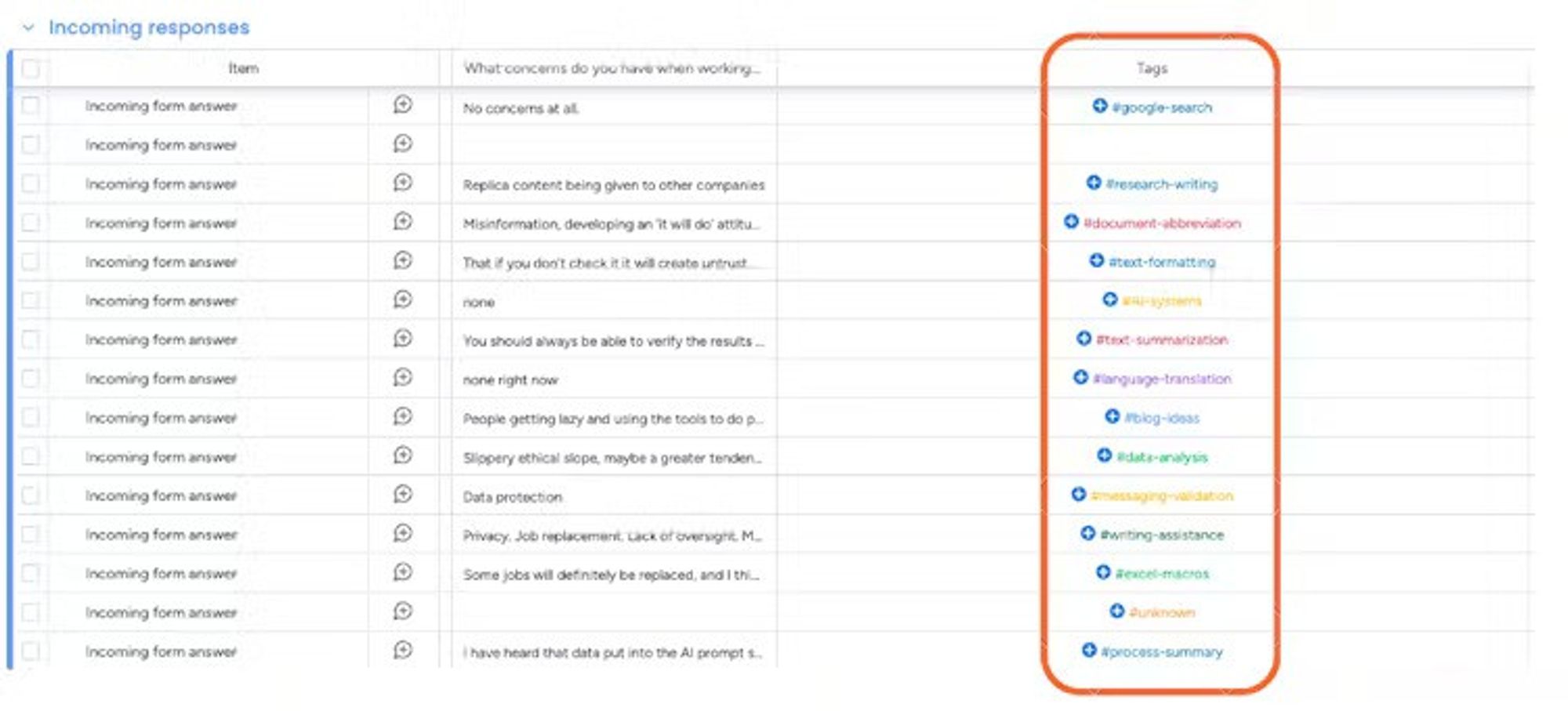
It's so easy, right? Next, let's dive into the ‘Extract insights’ feature.
Conveniently create dedicated summary boards for your insights
Analysing your data and addressing the fundamental question, 'What does this actually tell us?' is one of the most time-consuming aspects of customer research.
Not any more. With Smart Forms' 'Extract form insights' feature, you can easily consolidate a summary for each question on your existing board onto a new dedicated board. To extract insights from the questions/form responses on your existing board:
1. Select the 'Extract form insights' feature.
Not any more. With Smart Forms' 'Extract form insights' feature, you can easily consolidate a summary for each question on your existing board onto a new dedicated board. To extract insights from the questions/form responses on your existing board:
1. Select the 'Extract form insights' feature.
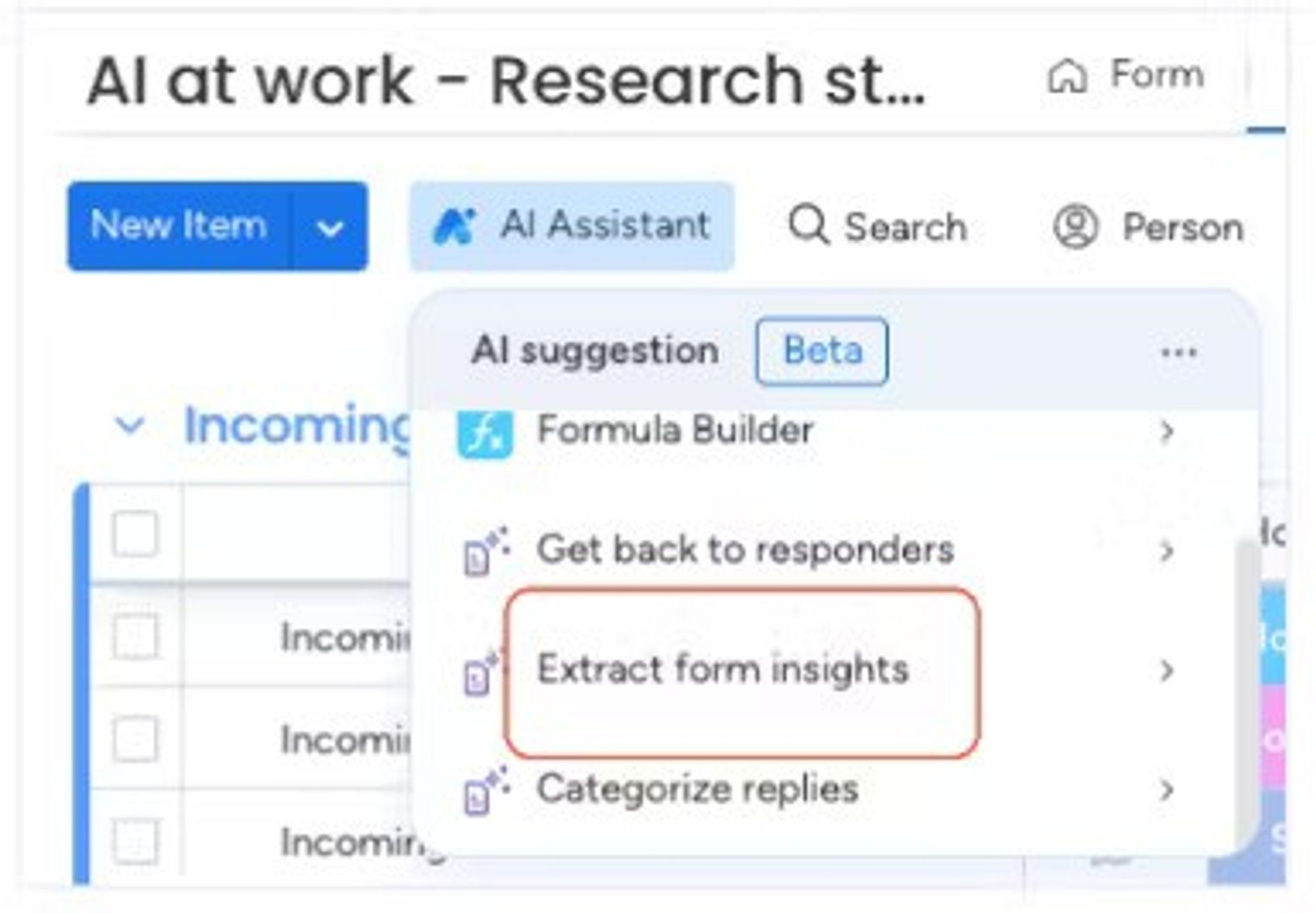
2. You'll then see a dropdown menu asking you to select the columns you'd like to include in your summary board.
3. The options given in the dropdown will reflect the questions in your form.
4. Select which questions you would like a summary for (in the example below, we've selected all questions from our survey, meaning we want a summary for all the data in the form).
3. The options given in the dropdown will reflect the questions in your form.
4. Select which questions you would like a summary for (in the example below, we've selected all questions from our survey, meaning we want a summary for all the data in the form).
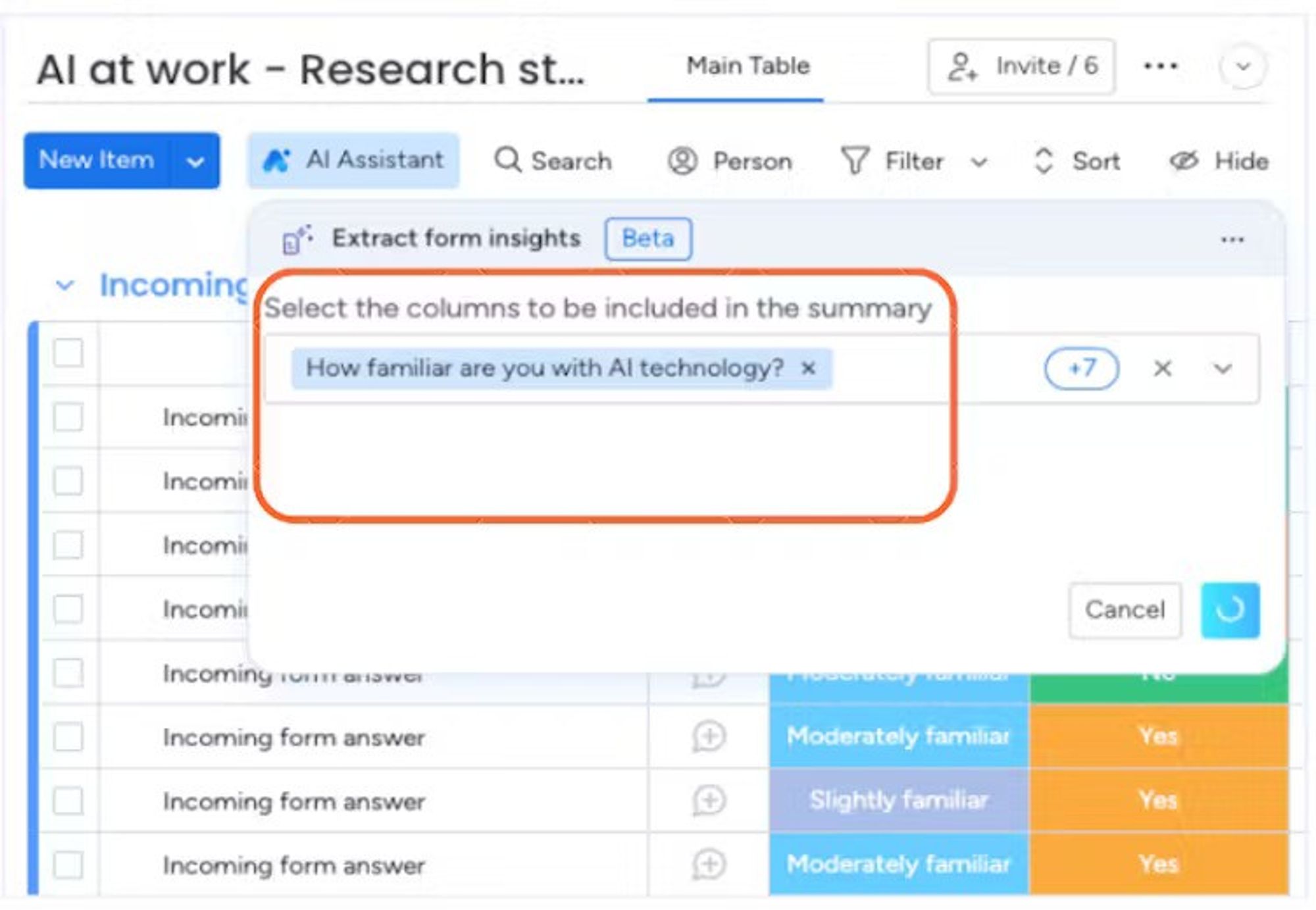
5. Next, click ‘Add to board'.
Smart Forms will then automatically create a new board for your summary data, which you can access on the left-hand side alongside your existing boards.
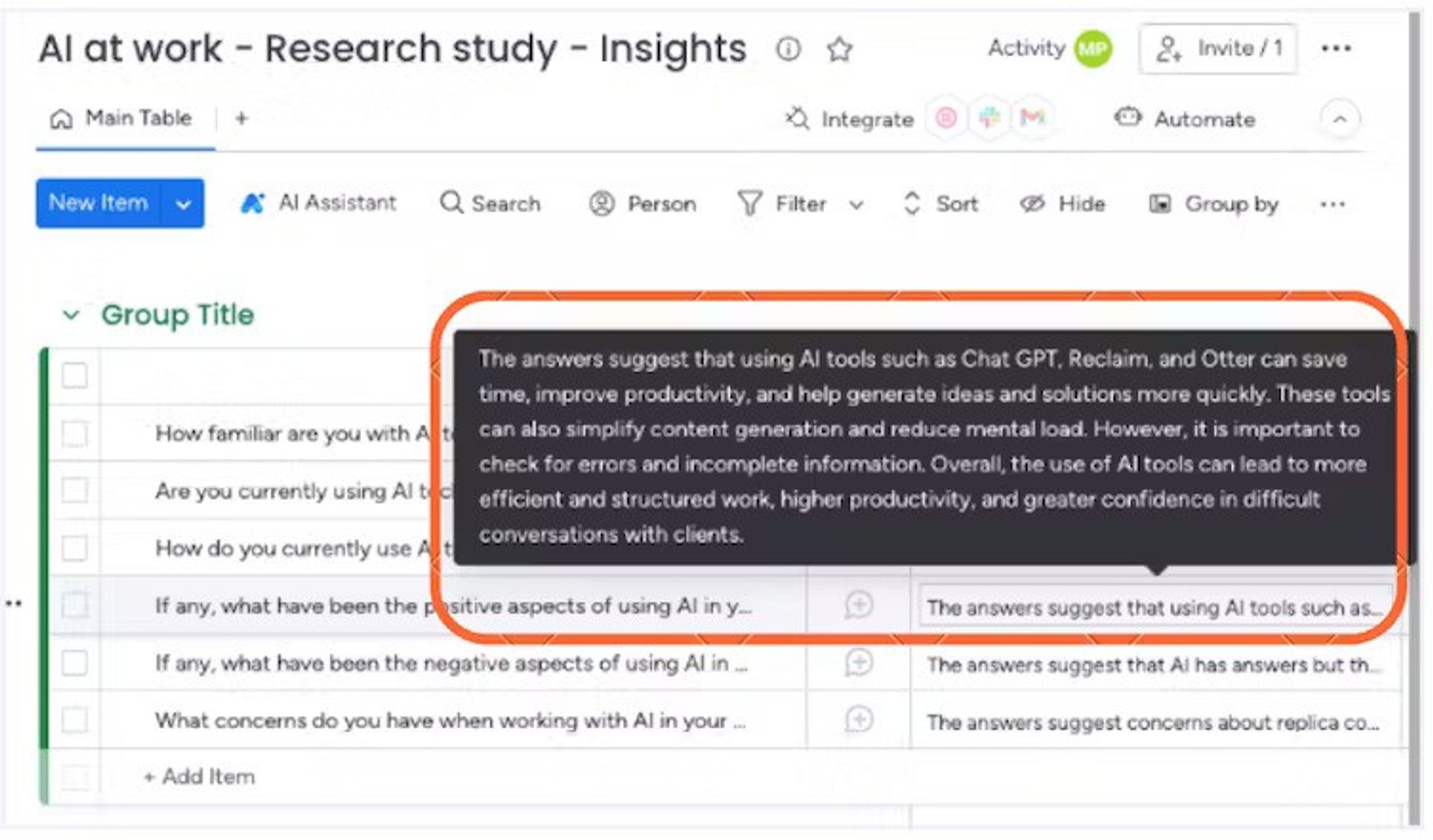
Keep communication open with personalised responses
Ultimately, the goal of any consumer research should be to improve engagement and communication with your customers.
Whether your customer is external (for example, an event planner gathering feedback for a Q&A session) or internal (IT requests for your support team), you should aim to provide a more interactive and personalised experience.
Why? So you can nurture healthy and more long-lasting relationships moving forward. When planting a seed in your garden, you wouldn't water it once and never look at it again. You give it plenty of water, sun and attention and, over time, watch it bloom into a beautiful flower. Similarly, you want to avoid discouraging future responses or feedback from those who have been generous enough with their time already.
Either no response at all, or a blanket one that's clearly a template, are two surefire ways to negatively impact your customer engagement.
However, we understand that crafting carefully tailored responses to feedback given takes a lot of time and work, particularly if you're racking up form responses in the hundreds and thousands. Luckily, Smart Forms is here to do the heavy lifting for you.
The 'Get back to responders' feature helps you create a tailored experience for every user by generating personalised responses based on the feedback they have provided.
Whether your customer is external (for example, an event planner gathering feedback for a Q&A session) or internal (IT requests for your support team), you should aim to provide a more interactive and personalised experience.
Why? So you can nurture healthy and more long-lasting relationships moving forward. When planting a seed in your garden, you wouldn't water it once and never look at it again. You give it plenty of water, sun and attention and, over time, watch it bloom into a beautiful flower. Similarly, you want to avoid discouraging future responses or feedback from those who have been generous enough with their time already.
Either no response at all, or a blanket one that's clearly a template, are two surefire ways to negatively impact your customer engagement.
However, we understand that crafting carefully tailored responses to feedback given takes a lot of time and work, particularly if you're racking up form responses in the hundreds and thousands. Luckily, Smart Forms is here to do the heavy lifting for you.
The 'Get back to responders' feature helps you create a tailored experience for every user by generating personalised responses based on the feedback they have provided.
Here's how:
1. Select the ‘Get back to responders' feature.
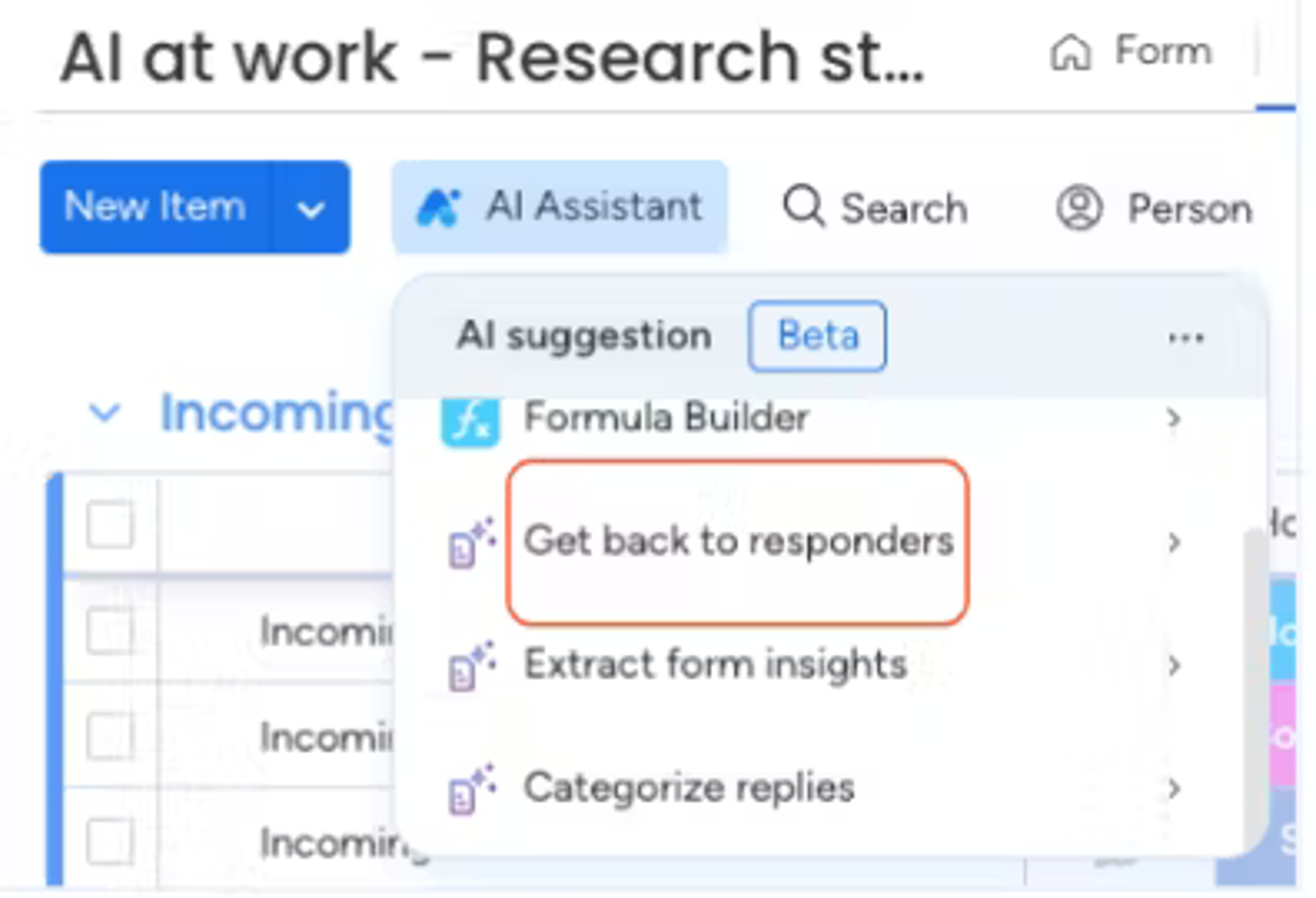
2. There will be a dropdown menu where you can select the questions you want to create responses for (again in this example, we have selected all the questions).
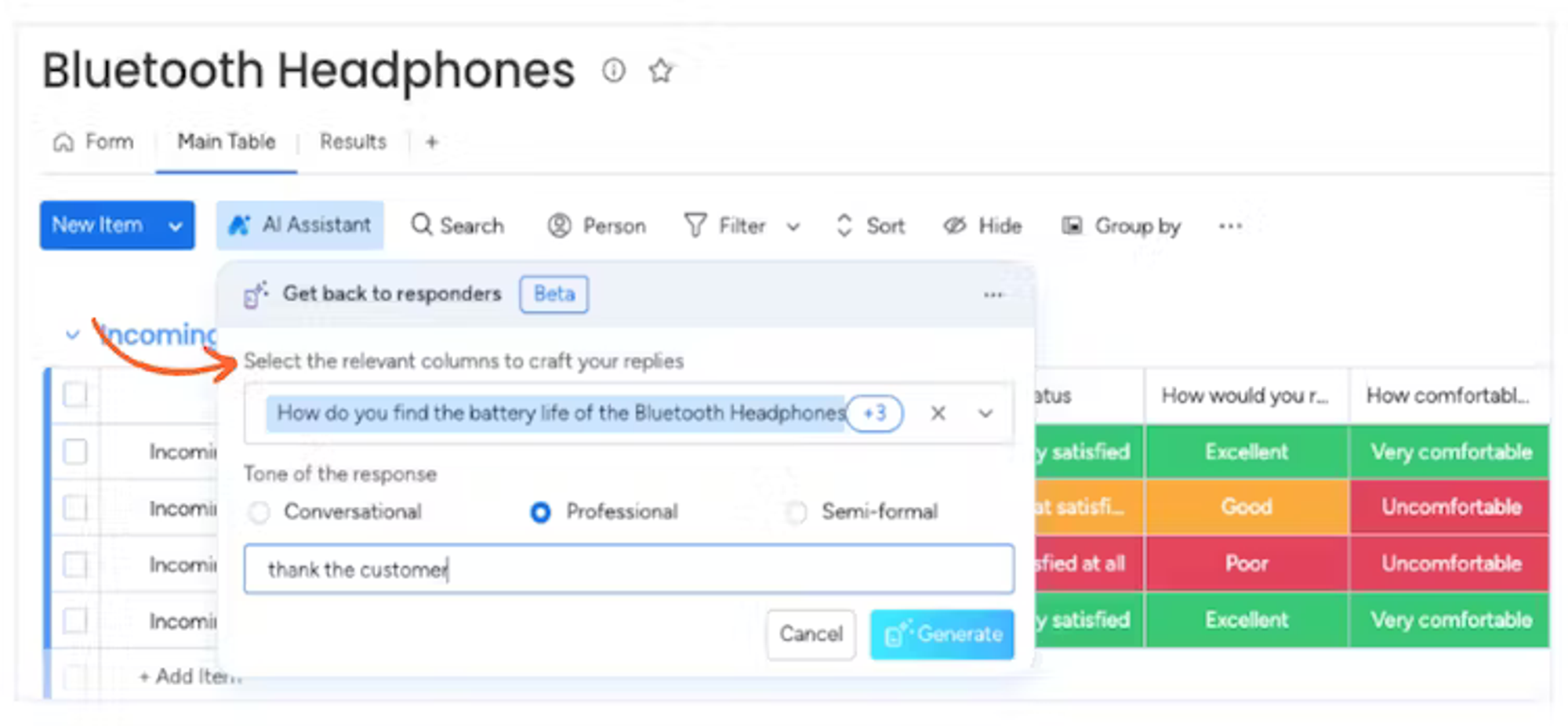
3. You can then select the tone of the response from the options: 'Conversational', 'Professional’ or 'Semi-formal’ (we have selected ‘Conversational').

4. Next, type in the purpose of the response you're sending, for example: 'I want to thank the person for their response'.
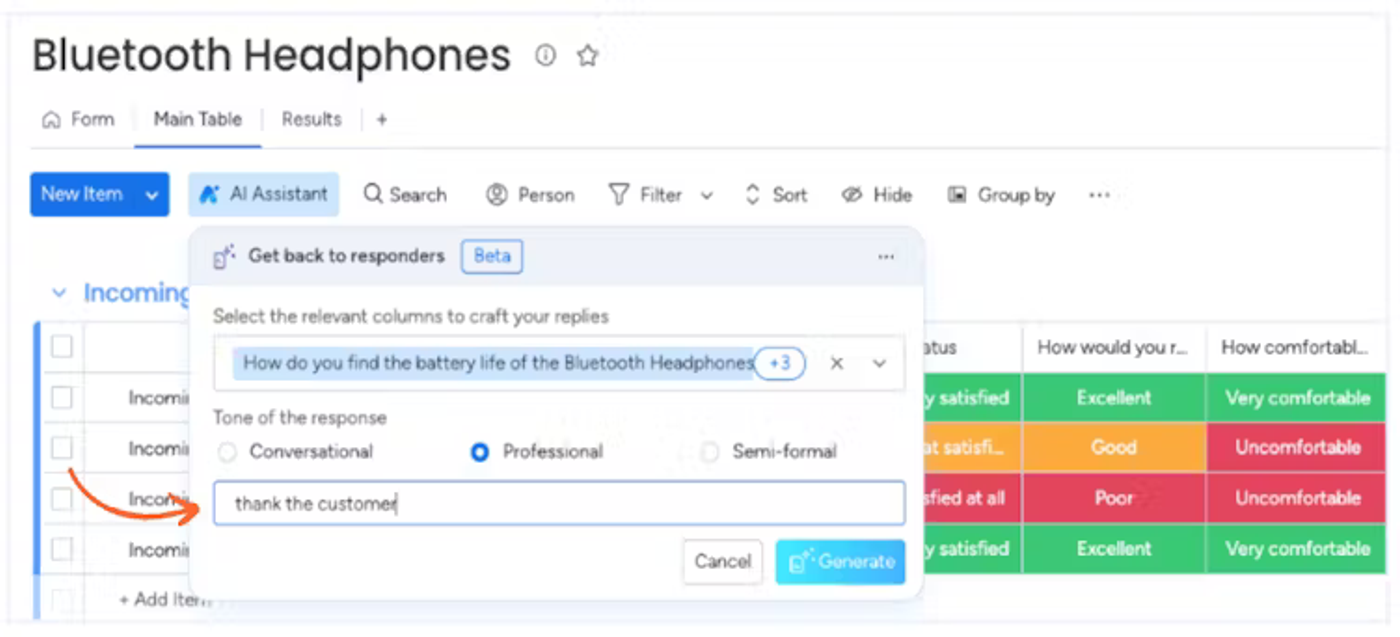
5. After completing these steps, click the ‘Generate’ button.
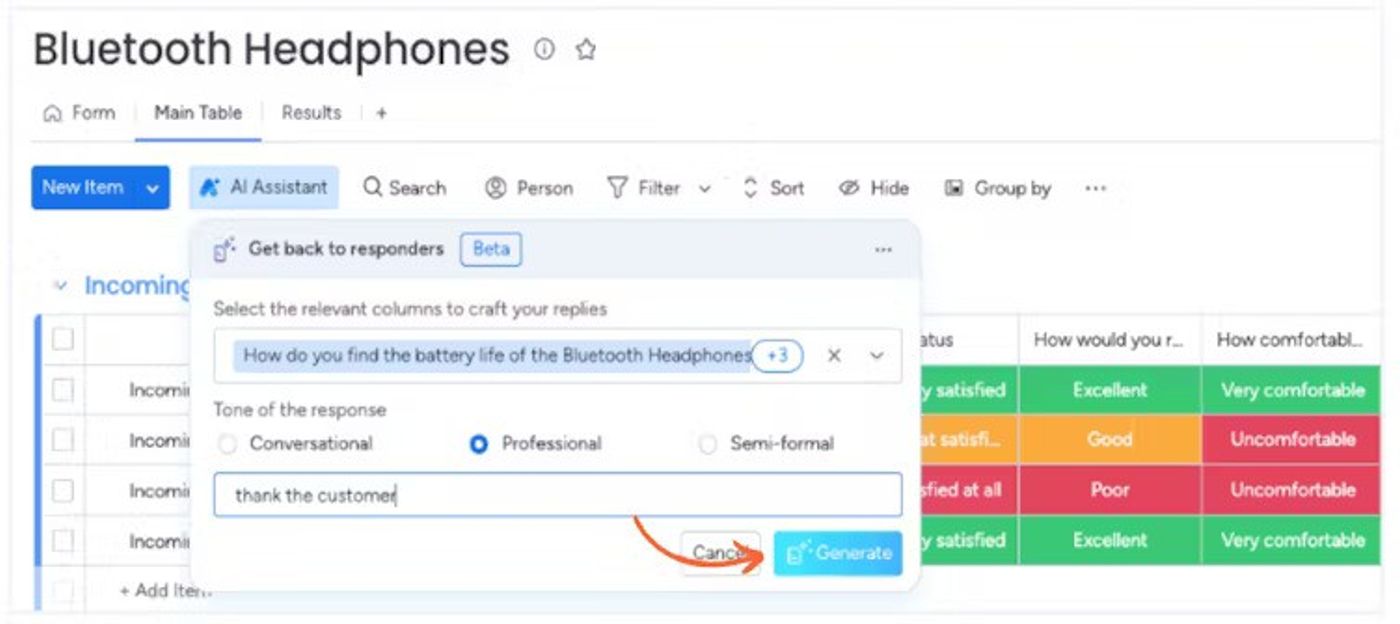
Smart Forms will then generate personalised responses and automatically add them to a newly-created ‘Personalised responses’ column. From there you can hover over the items in that column to view the full response, and you can edit these at any time.
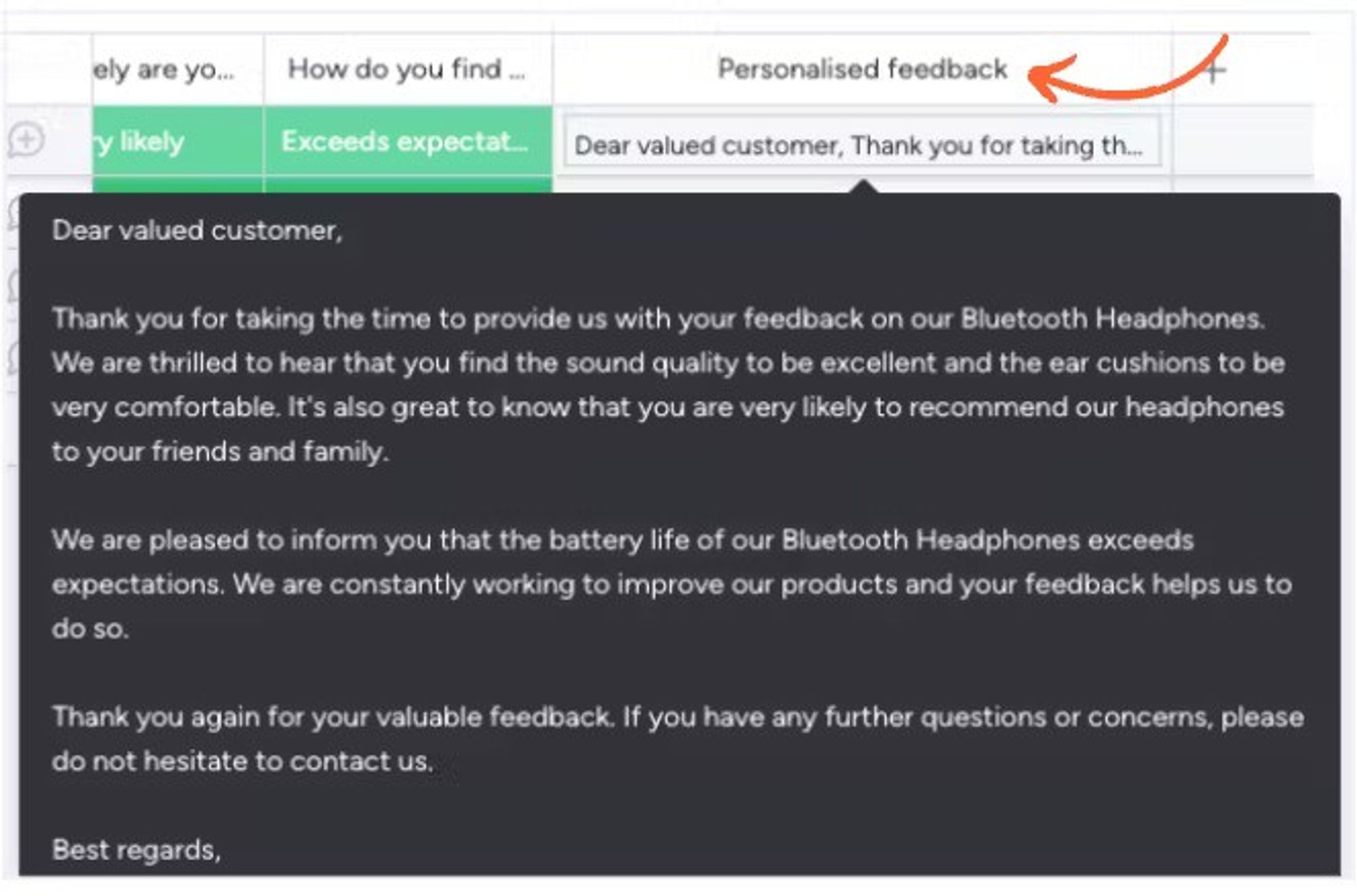
And voila! You can now facilitate ongoing, bespoke conversations and engagements with your customers in seconds, thanks to Smart Forms for monday.com.
Start transforming your customer interactions with Smart Forms today!
Now you've seen what Smart Forms can do, start supercharging your customer engagements with the powerful new tool at your fingertips. We don't ever want to remove the human element from customer interaction. Rather, we want to give the people involved in those engagements, on both sides, the tools to engage in more meaningful conversations and work more efficiently. We are confident Smart Forms for monday.com does exactly that.
Give Smart Forms for monday.com a try and let us know your feedback
We'd love to hear how you're experiencing the app!
Be sure to check out our other apps Unlimited Subitems, Recurring Tasks and Integrate Plus to complete your Upscale/monday.com collection and ensure you're enjoying the ultimate version of this wonderful platform.
That's all for now folks, be sure to check in for more updates and use cases for Smart Forms to come, and as our friends at monday.com would say—'Done'.
That's all for now folks, be sure to check in for more updates and use cases for Smart Forms to come, and as our friends at monday.com would say—'Done'.
Related Content
Read moreWritten by
Related Content
Read more


