Learn how to configure an epic>story>task hierarchy in Jira
Share on socials
Learn how to configure an epic>story>task hierarchy in Jira

Wilson Ong
Published on 28 August 2024
9 min read


Wilson Ong
Published on 28 August 2024
9 min read
Jump to Section
Jump to section
The limitations of Jira's default hierarchy
Option 1: Use Jira Cloud Premium
Option 2: Use Hierarchy for Jira to create epic > story > task
Try out a new Jira hierarchy in your next project!
Creating a custom epic > story > task hierarchy is a powerful way to manage your work in Jira while maintaining access to Jira's reports. Read on to learn how to create your new hierarchy today!
Jira is an essential project management platform for so many of us, but sometimes, its native functionality can feel a bit limiting.
Take Jira's built-in hierarchy of epic > story > sub-task, for instance.
For most projects, this works exactly as you need it to. But as your projects evolve, you might find yourself needing more flexibility in how you organise and track your work.
In this post, we'll explore how you can overcome Jira's epic > story > task hierarchy limitations by creating your very own custom issue hierarchy.
The result?
Unparalleled productivity, more detailed reporting, and the comfort of knowing your team can spend more time focusing on their most important work rather than getting caught up in tedious Jira admin tasks.
Ready to discover how to build your new hierarchy? Let's dive in!
Key takeaways:
- Jira's default hierarchy (epic > story > sub-task) can limit flexibility, as sub-tasks cannot be added to sprints.
- Workarounds like using Jira Cloud Premium offer more levels (feature > epic > story), but they come with significant costs and still prevent the addition of epics directly to sprints. Other workarounds result in you needing to rename hierarchy levels, which often results in losing reporting functionality.
- Creating an epic > story > task hierarchy allows both stories and tasks to be added to sprints, while retaining access to Jira's built-in reports.
- While natively linking tasks to stories in Jira doesn't visualise a hierarchy, Hierarchy for Jira allows you to visualise your new structure in a custom work type hierarchy view. You get full visibility into how work links together, and clear visibility into upcoming priorities and blockers.
- This approach avoids the cost of Jira Cloud Premium and improves your overall approach to project management in Jira by accurately reflecting task progression in reports.
Understanding the limitations of Jira's default hierarchy
Jira's default hierarchy supports an epic > story > sub-task issue type hierarchy.
But there's a drawback to this. Unlike stories, tasks, bugs, and other base-layer issue types, you can't add sub-tasks to sprints.
Although some teams may not need to batch their work into sprints, for others, this loss of functionality can be a deal-breaker.
Why does this matter? Without sprints, you lose access to Jira's powerful reporting tools, including burndown charts, burnup charts, sprint reports, velocity charts, and version reports. These reports are crucial in keeping your team and stakeholders in the loop about the progress of your sprint.
You could work around this limitation by adding higher-level stories inside of lower-level sub-tasks. This would allow you to use sprints and access Jira's built-in reports.
But, this workaround only works well if your stories are small and contain just a couple of sub-tasks.

If your team needs large stories with a long list of sub-tasks, your work won't fit into a single sprint.
Even if it does, Jira's built-in reports won't be as useful.
Why?
Because Jira's reports only update when the entire story is complete—not when individual sub-tasks are completed. This makes your reports inconsistent and less accurate, resulting in unreliable project forecasts.
Luckily, there are ways to break free of these limitations. Let's take a look at them.
Option #1: use Jira Cloud Premium
The first workaround is to use Jira Cloud Premium. Once you've upgraded, you can start creating levels above epics, leading to a feature > epic > story hierarchy.

Here are the changes you'll see:
- Tasks that were once stories become epics.
- Epics turn into features.
- User stories become the most granular work items in your hierarchy.
Consequently, all of your work can be directly assigned to sprints, allowing you to leverage Jira's built-in reporting tools that I highlighted above for accurate project tracking.
However, this still isn't the perfect workaround. Why? There are two key limitations you need to be aware of.
These are:
- The cost can be prohibitive.
- The inability to add epics to sprints.
Let's dig into these more.
Limitation #1: it's expensive
The first limitation is that Jira Cloud Premium costs $10 per user. That doesn't sound too bad at first, but at a large organisation, this cost ramps up quickly.
Think of it like this: if your team has 100 users on Jira Cloud Premium, the annual fee will be $16,000. It's going to be hard to build buy-in for that if you're only looking for more flexibility in your issue hierarchy.
While we're all happy to pay for good software, if you're just looking for a way to improve your issue hierarchy, it's a high price to pay.
Limitation #2: you can't add epics to sprints
The second limitation is that you can't add epics to sprints.
This workaround forces you to turn your stories into epics. What's the problem with this? It means you need to break down every epic into stories if you want to bring them into your sprints.
If this were a consistent process, we could live with that, but here's the thing: some epics might not need to be broken down further. This workaround forces you to create extra stories, even if you don't really need them, ultimately creating unnecessary work and potential confusion.
So, while the Jira Cloud Premium feature set is helpful, it's not a silver bullet and will bring its own challenges in your search for your improved Jira hierarchy.
Next, let's look at another option, which we think is the best solution for the majority of teams needing more from Jira.
Option #2: use Hierarchy for Jira to create an epic > story > task hierarchy
An epic > story > task (or epic > story > task > sub-task) hierarchy has two levels which can be added to sprints: stories and tasks.
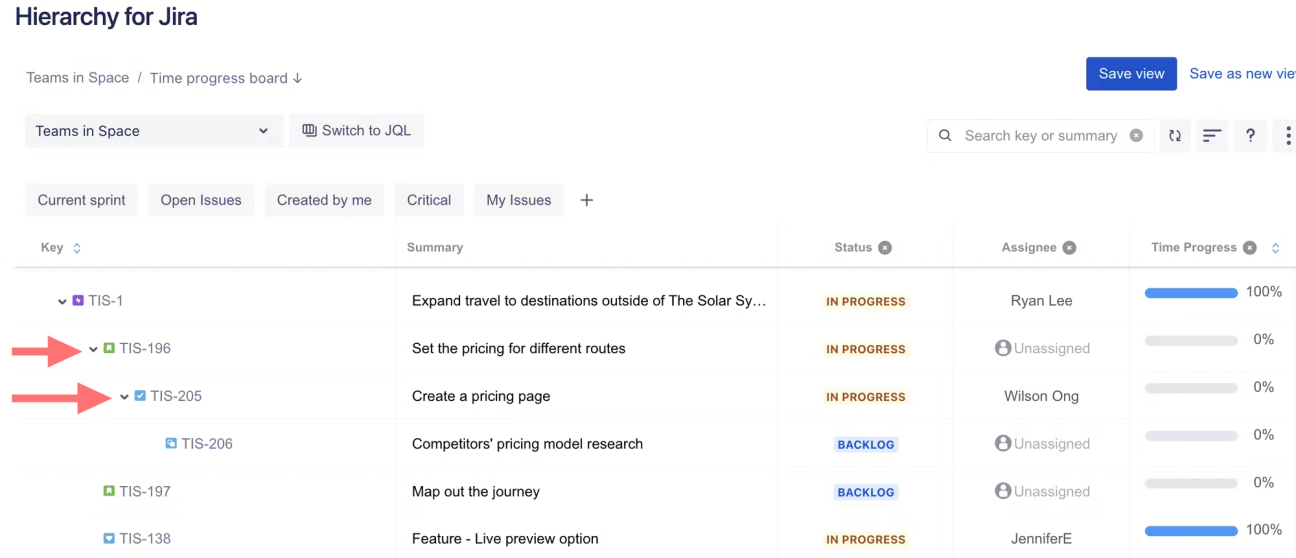
This gives you the flexibility to add stories directly to sprints or to further break down stories into several tasks to add to sprints.
With this approach, you can:
- Add two different levels—stories and tasks—to sprints.
- Use of all Jira's built-in reports.
- Have the freedom to extend your issue hierarchy without the need to use epics as your middle level.
- Sidestep the hassle of using epics as stories.
- Save an extra $10 per user per month for Jira Cloud premium.
- Avoid adding overly large stores to sprints.
Lots of teams find this works perfectly for their needs, and they don't require any external Jira apps to help them solve their problem.
But, there's a catch.
How to add a task to a story in Jira
Adding a task to a story under the epic > story > task hierarchy is tricky.
One way is to use issues to link a task to a story natively in Jira. However, Jira won't recognise that you're trying to create a hierarchy, so you won't be able to visualise this hierarchy in Jira, even in the List view.
A simple but effective way to overcome this limitation is by using Hierarchy for Jira.
Hierarchy for Jira is a project management app for Jira Cloud that lets you create a custom issue hierarchy. It enables you to effortlessly create levels above epics and below stories, adding a new layer of control and flexibility to your project management in Jira.
Once installed, the app makes it easy to create an epic > story > task > sub-task hierarchy and seamlessly link issues to stories (or any issues to each other in a parent-child relationship!).
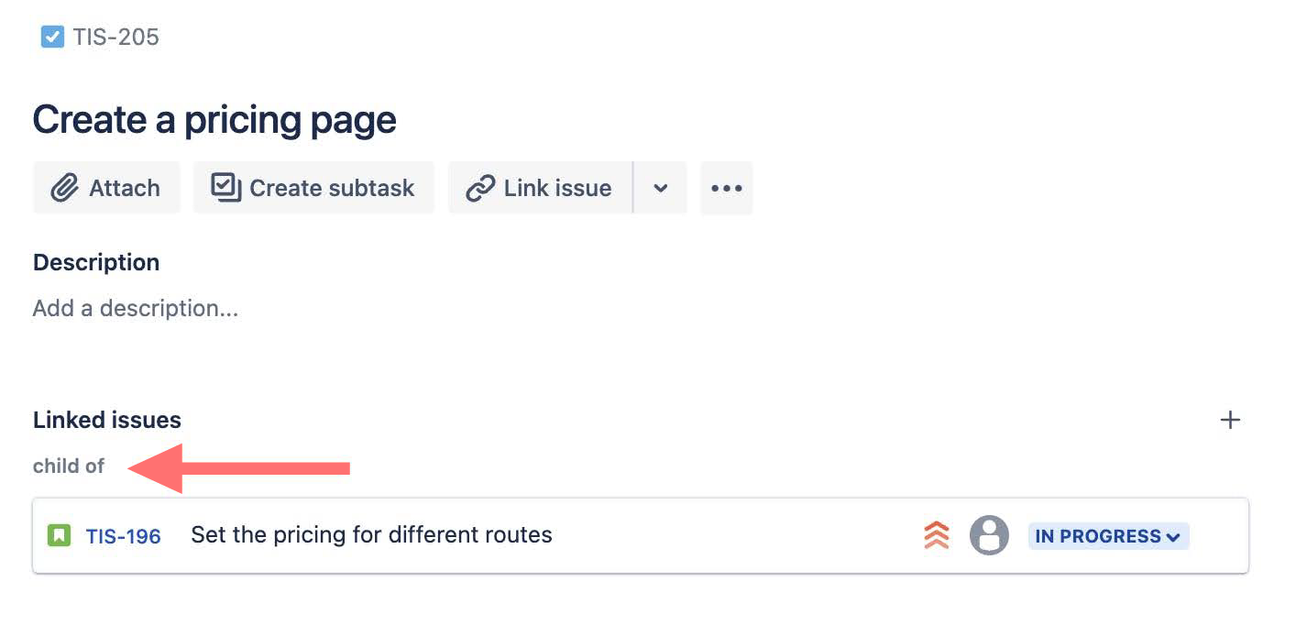
With this method, you retain the power of Jira's built-in reports, and you get a handy tree view of your Jira issue hierarchy, making it easy to see how every issue links to the bigger picture.
Try out a new Jira hierarchy in your next project!
The epic > story > task hierarchy is an underrated but powerful way to structure your projects in Jira.
This new hierarchy allows you to add issues to sprints over two different levels and retain the use of Jira's built-in reports without having to compromise with workarounds or reduced functionality.
If you're ready to implement it in your projects, head to the Atlassian Marketplace and install Hierarchy for Jira today.
You can try it out today for free with a 30-day trial, or you can use it at no cost if your team has 10 or fewer Jira users!
Ready to get more flexibility and control over your Jira hierarchy?
Try Hierarchy for Jira with a free 30-day trial today!
Frequently asked questions
What makes the default Jira hierarchy limiting for some teams?
The default hierarchy doesn't allow sub-tasks to be added to sprints. This means you can't bring these sub-tasks into Jira's reporting tools, making it harder to accurately track sprint and project progress.
What are the limitations of using Jira Cloud Premium to customise your issue hierarchy?
Jira Cloud Premium allows you to create a feature > epic > story hierarchy, but, it comes at a cost. On top of that, it doesn't allow epics to be added directly to sprints, which can lead to additional admin work for your team in breaking down epics into stories unnecessarily.
Can I add tasks directly to stories using Hierarchy for Jira?
Yes, Hierarchy for Jira allows you to link tasks to stories, creating a parent-child relationship. This setup enables you to visualize the hierarchy in a tree view and maintain the use of Jira's built-in reports.
How does the epic > story > task hierarchy benefit project management?
Your new issue hierarchy allows you to add issues to sprints at two different levels (stories and tasks). This means you can retain the use of Jira's reporting tools, as well as giving you more flexibility when structuring complex projects, and avoiding the need for costly or cumbersome workarounds to create a custom issue hierarchy in native Jira.
Related Content
Read moreWritten by

Product Marketing Manager
Wilson is the former Product Marketing Manager for Hierarchy for Jira at Upscale. With a deep passion for being the voice of the customer and understanding market trends, he thrives on discovering new and innovative use cases for Hierarchy for Jira, empowering users and ensuring their success with our app.
Jira
Project Management
Related Content
Read more

