5 ways to use monday.com for marketing
Share on socials
5 ways to use monday.com for marketing

Jump to Section
Jump to section
Why is monday.com for marketing so essential?
1. Campaign management
2. Content marketing
3. Events management
4. Product launch
5. Video production
Next steps
Greetings friends. We're back to kick-start your week in the best way possible with some more monday.com tips from your friendly Upscale team.
In this edition of our monday.com blog series, we'll be giving you some top tips on how best to use monday.com for marketing. So let's dive into some of the common pain points marketing teams face every day, and how monday.com can empower you to make those challenges a thing of the past.
So long silos, hello monday.com
We marketers are a sociable bunch. We work best when we're working together.
The keys to a high-functioning, high-performing marketing team are strong collaboration, clear communication, and ensuring all team members are aligned on overall business processes, messaging, and strategy.
One of the biggest challenges facing marketing teams of all sizes, in all industries, is the dreaded 's' word—silos.
Marketing teams across the globe are increasingly facing challenges that lead to siloed working environments. As digital transformation accelerates, organisations are adopting more tools and platforms than ever before, but this rapid adoption often comes with unintended consequences.
As the martech landscape continues to expand, marketing teams are becoming more inundated with tools designed for specific functions—social media management, content creation, analytics, CRM, and more!
While these tools can be powerful individually, their lack of integration can create fragmented workflows. In fact, according to the State of Marketing Report 2024, only 59% of marketers say the tools they use are interconnected.
To compensate for this lack of connection, teams end up working in isolated systems, leading to disconnected strategies and misaligned goals.
The issue with these fragmented working practices is that they often lead to teams, projects, and tasks becoming—(you guessed it)—siloed. But with monday.com, you can bridge these gaps, centralise your workflows, and ensure your entire marketing team is always working in sync.
Why is monday.com for marketing so essential?
Equipping your teams with insights to demonstrate the impact of their marketing activity, monday.com has evolved into a comprehensive Work Operating System (Work OS), integrating a wide range of functionalities that support marketing teams without needing a separate product or workaround.
This means all the tools and features necessary to manage your marketing and creative initiatives are now embedded within the broader monday.com ecosystem. The same State of Marketing Report that identified the challenges associated with integrating new technologies with existing systems also highlighted that a whopping 93% of marketers found it beneficial to work from one centralised source of truth. For marketers, monday.com provides just that.
Whether you need to provide high-level overviews of your marketing strategy, align your team through automated campaign planning, or streamline your entire marketing process, monday.com offers the capabilities to do so within its expansive platform.
Now that you know why monday.com is the essential platform for your marketing needs, let's explore some specific use cases that demonstrate how you can supercharge your campaign initiatives with monday.com today, including a look at some of our must-have tools to help you elevate your workflows even further!
How to use monday.com for marketing: 5 use cases
1. Campaign management
Brief, brief, brief!
When working on delivering a successful marketing campaign, I need to work from a strong campaign brief.
The brief must clearly outline the strategy, messaging, marketing initiatives, asset requirements, and project deadlines. It needs to be agreed by all stakeholders, so that everyone is aligned and clear on what needs to get done, and when.
One common challenge for marketers is the lack of a clear, agreed-upon brief, which can lead to miscommunication, missed deadlines, and hidden costs.
With monday.com, creating campaign briefs and getting them approved is easy.
monday.com eliminates the need to recreate complex project workflows from scratch every time. It allows you to create project templates for the entire campaign lifecycle, saving you time for the next marketing campaign you're looking to launch.
You can also choose from one of monday.com's over 200 ready-made templates to help you get started.

Track all of your marketing campaign requests in one central hub (click to enlarge).
Easily monitor campaign spend
One of the most critical aspects of managing a marketing campaign is keeping track of project spend.
You need to monitor your spending to stay within your budget and be flexible to adapt to changes.
Perhaps some of the paid activity isn't performing as well as you'd hoped, and you'd like to reallocate spend elsewhere.
monday.com allows you to monitor spending in real-time across channels. It offers stakeholders detailed post-launch analysis and a comprehensive view of ROI, making required budget adjustments and campaign optimisations even more efficient.
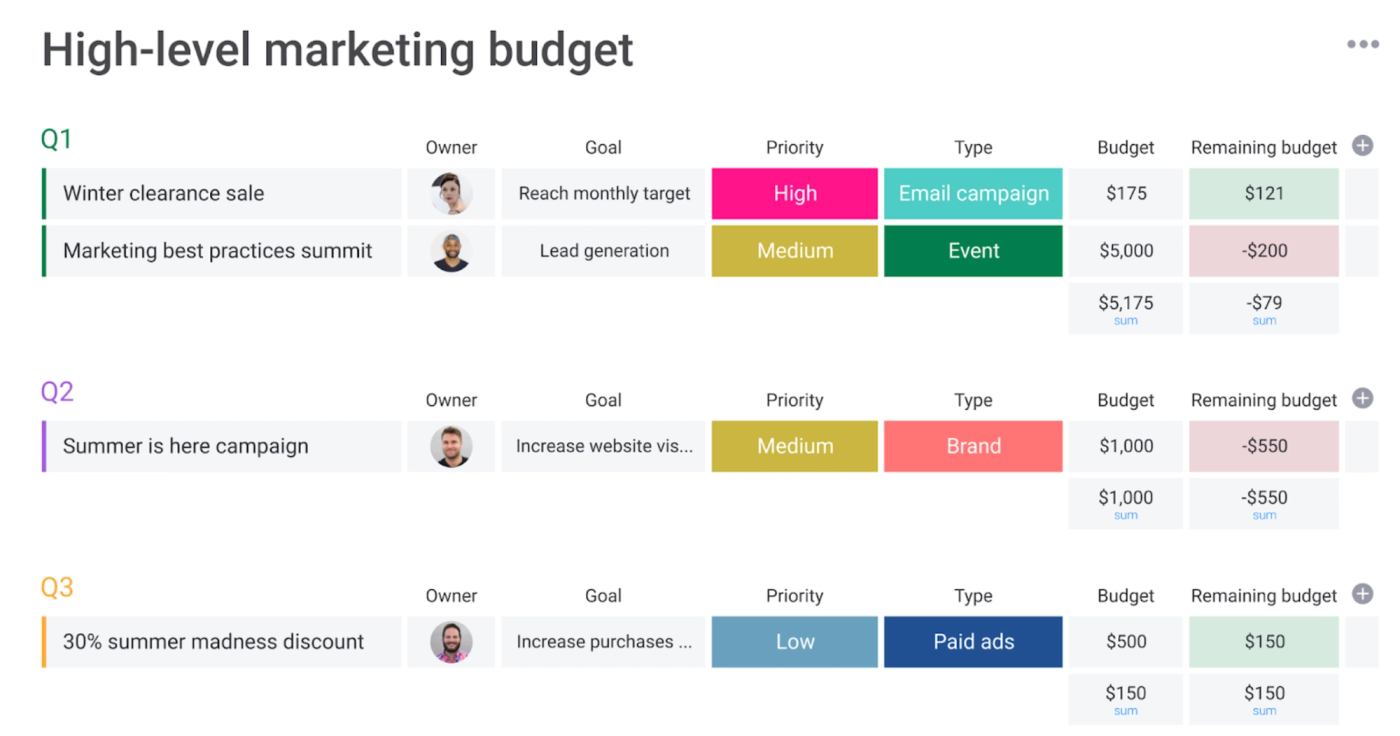
Get a complete overview of campaign spend to ensure your always within your planned budget.
Enhance your campaign management even further with Unlimited Subitems
Unlimited Subitems for monday.com helps you break down your campaign into multi-level subitems, ensuring every task, subtask, and sub-subtask is captured with pinpoint precision.
Each subitem can have its own, unlimited number of sub-subitems, meaning you can go as deep into the detail as you like!
For example, if you've identified 'Social media' as one of the key channels for your campaign, this would be represented as the parent item. Below that, using the native subitems feature, you break it down by channel, ‘Facebook', 'LinkedIn', 'TikTok' etc. Then, using Unlimited Subitems, you can break down each of these individual activities even further.
So beneath LinkedIn, you could have 'Draft post copy', 'Schedule post', 'Create graphic', 'Raise a ticket with the Social Media Team', and as many more as you like depending on your specific workflows!
The best part? You can track the progress, assign team members and set specific deadlines for each of the sub-subitems you've created.

Simplify your most complex marketing campaigns in monday.com with Unlimited Subitems.
2. Content marketing
Centralise your content calendar in monday.com
We've all been there before.
Trying to find workarounds in lieu of a master or editorial content calendar. One of you will be working from Excel, the other from Workfront or similar tools.
This creates a problem for content marketers because, even with the best intentions, content creation and requests can become bottlenecked and strategic, planned content publishing gets lost in the shuffle.
With team members using different tools for their content needs, you often end up with multiple team members trying to post content on the same day, or days gone by where no content is being published at all, despite being ready to go.
In short, it's a breeding ground for content silos.
Use monday.com to keep your editorial calendars and content production processes aligned, so all of the moving pieces stay on track, even when timings and deadlines shift.
monday.com provides a central hub where your content team can capture ideas, plan the editorial calendar, assign tasks, track progress, and manage reviews and approvals.
Customised workflows enable you to standardise the content production process, so everyone knows what steps need to be taken to successfully create, approve, and publish content.
You can ensure responsibilities and deadlines are clear, and everyone knows what stage each piece of content is in (for example, use the column section to show when a piece of content is 'in progress', 'in review', 'approved' etc.).
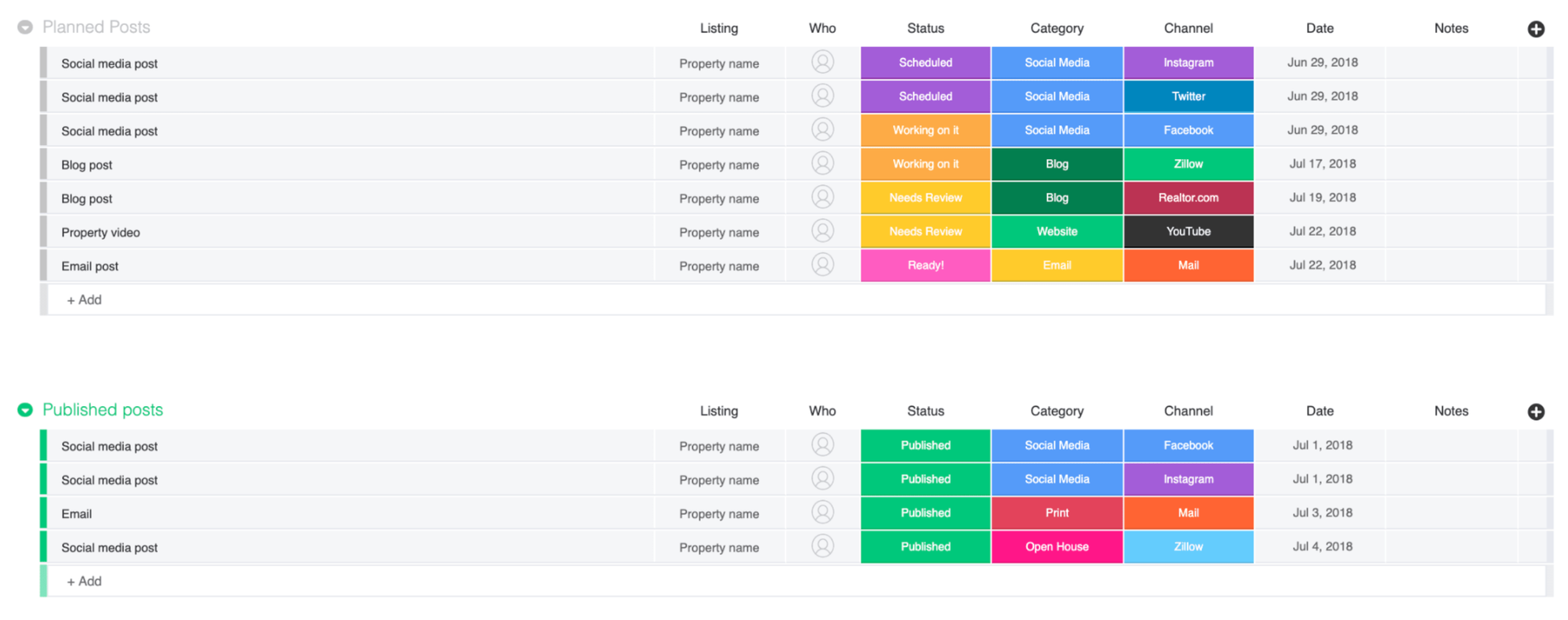
Get complete visibility of all planned content in monday.com (click to enlarge).
Whether your content team creates assets for campaigns and events, or for other initiatives like weekly blog posts, monday.com can help organise the entire workflow from start to finish.
Discover more guidance on creating and managing your content calendar in monday.com
Keep track of regular content updates with Recurring Tasks
For content that requires regular updates or cyclical revisions, Recurring Tasks for monday.com is the app for you.
Recurring Tasks (recognised as the most-installed new app on the monday.com Apps Marketplace in 2023 and 2024) allows you to automatically create and schedule recurring content tasks, ensuring that no deadline is ever missed and your content calendar remains up-to-date without manual intervention.
So whether it's scheduling weekly synchs with your content team, bi-yearly checks to see if your content is still timely and relevant, or annual perfomance reporting—Recurring Tasks allows you to automate the creation of all of these recurrences in monday.com with just one step, ensuring you never miss anything important ever again.

Everything from posting, collaborating and reporting—capture it all with Recurring Tasks!
3. Events management
One source of truth for your entire event plan
monday.com allows event planners to manage the entire event lifecycle within one platform. Create tasks, track feedback, collaborate on creative assets, manage vendors and approvals, and store event documents—all in one place.
The monday.com mobile app enables event managers to have immediate access to the event plan and operational details while onsite at an event.

Manage your entire event planning process from one source of truth (click to enlarge).
You can also use forms to manage registrations and gather post-event feedback, status columns for attendance tracking, and Gantt views for deadline management. monday.com also integrates seamlessly with tools like Eventbrite, Mailchimp, and HubSpot, ensuring smooth event coordination from start to finish.
4. Product launch
Meticulous cross-team planning
Like the successful delivery of a marketing campaign, the coordination and execution of launching a new product requires all stakeholders to be aligned on the deadlines and launch goals.
Many of the same pain points we identified for campaign management can also apply to a new product launch, particularly the challenges around organisational silos, and miscommunication of deadlines and expectations.
monday.com conquers these challenges by providing a centralised platform to plan, assign, and schedule work, ensuring consistent product messaging across assets and allowing you to coordinate with cross-functional teams on dependencies to launch your product (or products).
Use the Gantt view to visualise each stage of the product launch, or dashboards to track your launch's overall progress, performance, and deadlines within one central platform, allowing teams to collaborate on specific tasks for the launch.
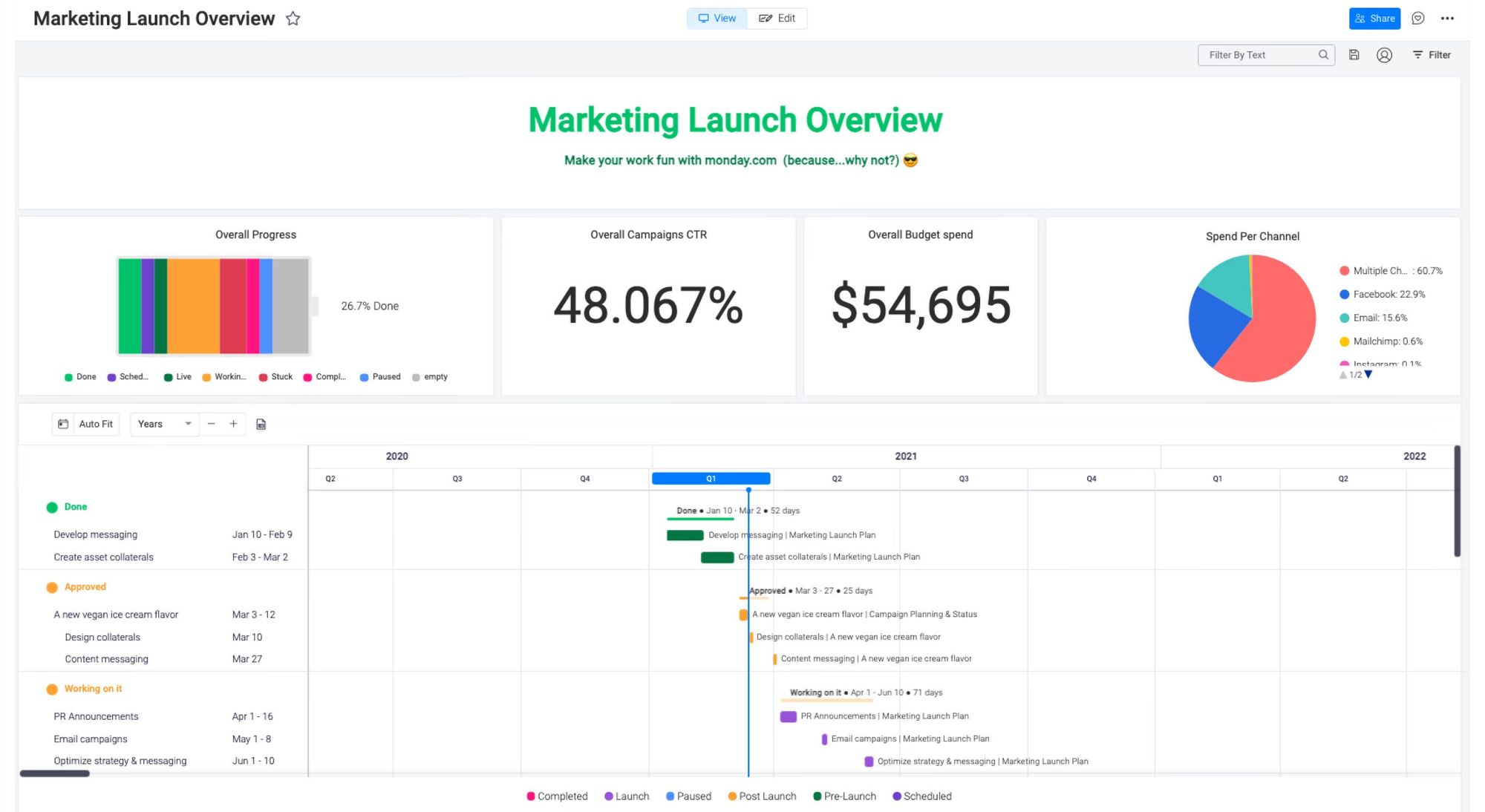
From ideation to completion, get a complete overview of your product launch (click to enlarge).
Teams can create product launch templates to get started quickly and easily customise plans as needed. This allows you to optimise your workflows for future product launches.
Consolidate communication platforms
During the launch, communication between your marketing, sales, and product teams is critical. While your central hub for your work may well be monday.com, your product team may be using Slack as the primary way to communicate project updates.
To avoid critical information being lost in the shuffle of switching back and forth between the two platforms, use Integrate Plus for monday.com and Slack to ensure that everyone stays on the same page.
Integrate Plus allows you to push updates and manage monday.com boards directly from within Slack. This reduces the need for constant platform-switching, keeping your launch team aligned and focused at all times.
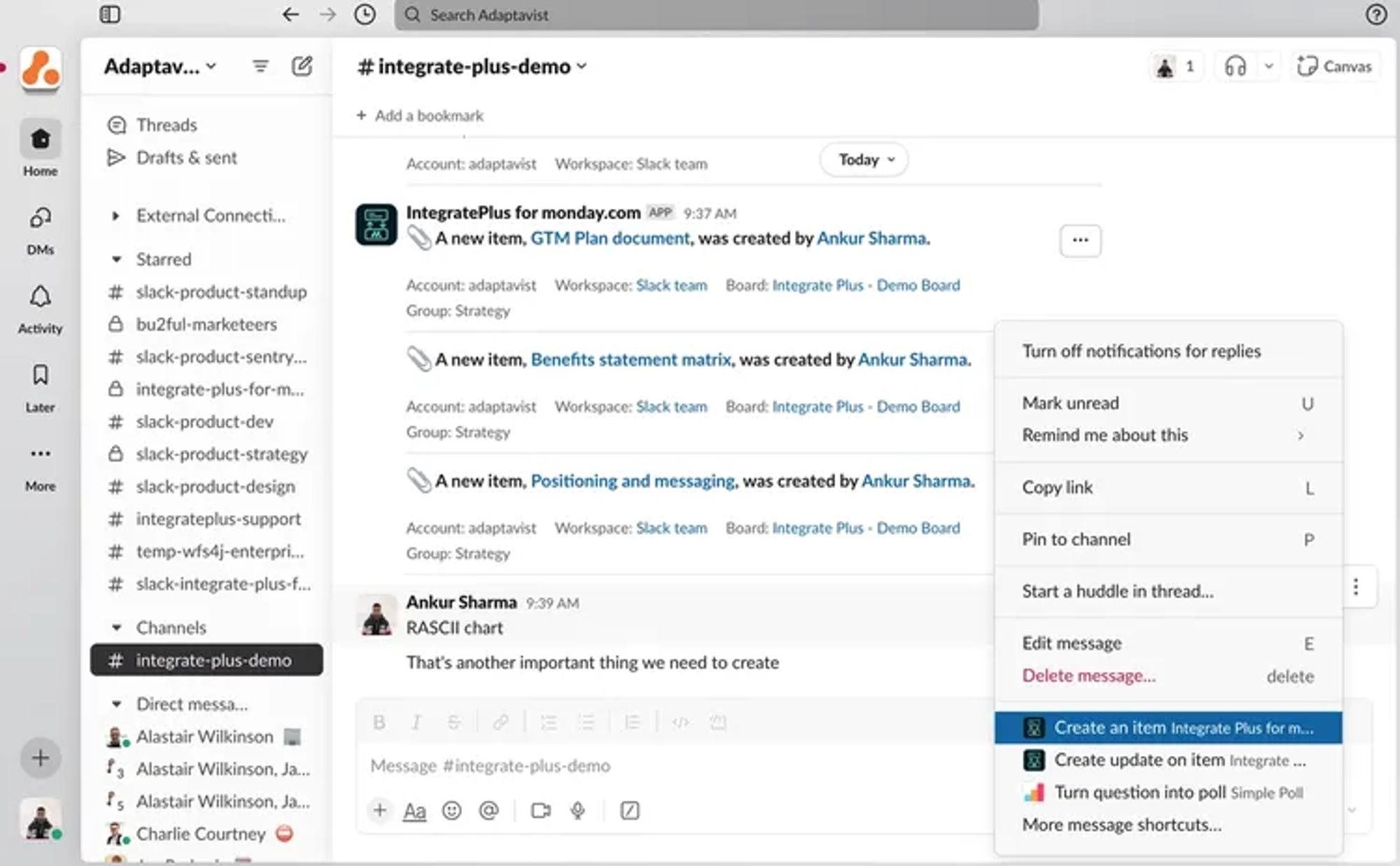
Monitor and update your monday.com boards directly from Slack (click to enlarge).
5. Video production
Video and the marketing stars
According to the latest Hubspot data, 86% of online marketers use video.
If we were to apply that data to, say, a marketing team of 100 people, broadly speaking, 86 of those would look to use video content in some capacity.
That's a lot of video content to manage.
From ideation to request, production to editing, publication and promotion, several elements go into making a professional-looking video—and that's just to create only one!
Use monday.com to help your teams manage requests and streamline production workflows. Harness the tool to keep your production teams from feeling overwhelmed and empower them to deliver high-quality content.
"Can I just?"
One of the most common phrases you'll hear in video marketing? (or all marketing, for that matter):
"Can I just?"
By using monday.com's video marketing workflow templates, you can gather the information you need upfront (what's the topic? Who are our target audience? What's the deadline? etc.).
Rather than responding to the 'Can I just have a video on this?' type requests, you can prioritise based on deadlines and workloads to ensure high-quality videos are delivered on time, with a far more manageable allocation of team resource.
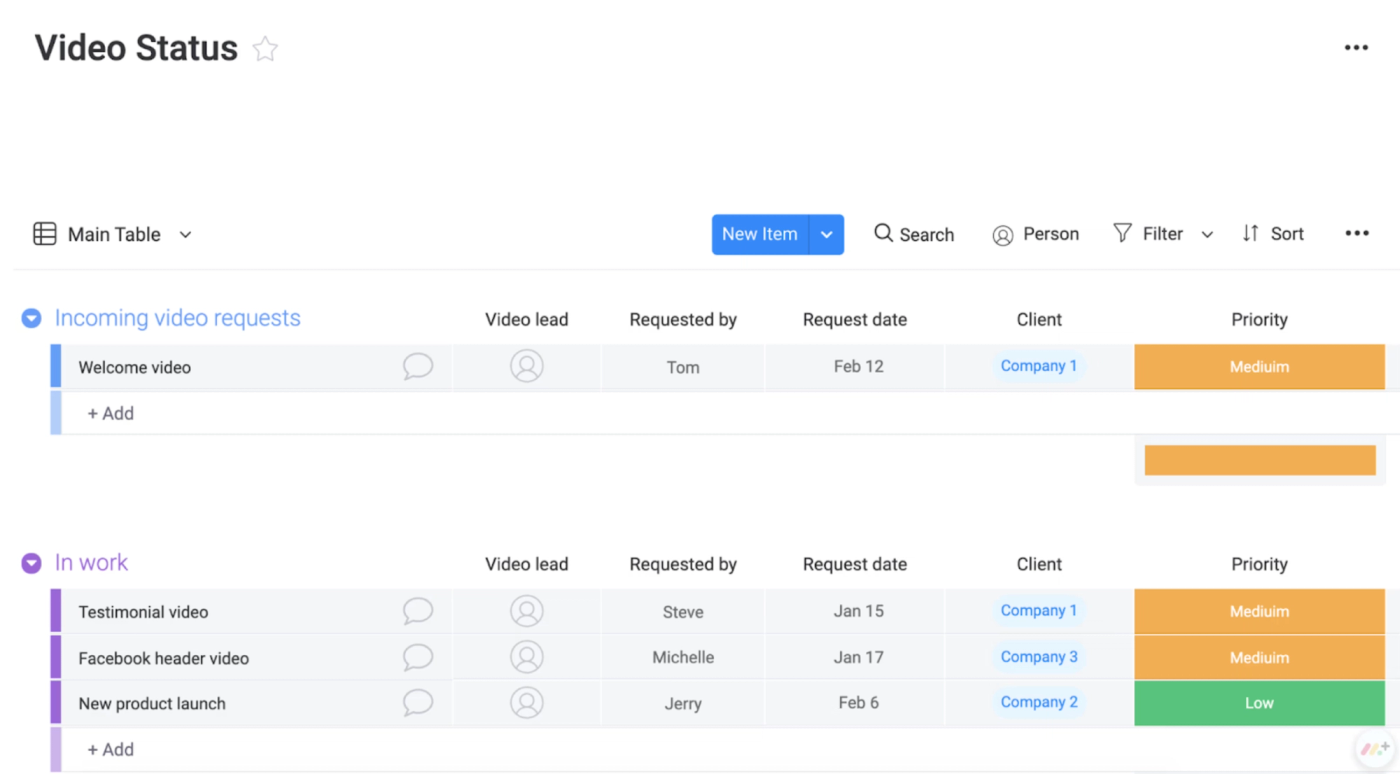
Streamline you entire video production process in monday.com.
Remember, you can also use Unlimited Subitems for monday.com to further refine your video production process by allowing you to break down each stage of production into detailed subitems, ensuring that every aspect of the project is accounted for and tracked with clarity.
Worried about introducing these behavioural changes to the rest of the business?
Don't worry, monday.com has you covered there too.
The platform integrates with a number of tools your colleagues are likely already using to make video requests, including Dropbox, Google Drive, Box, Onedrive, Slack, Gmail/Outlook, and Miro.
Work out the tools already in use and seamlessly connect their work to your feedback and approval process in monday.com.
Implementing a work management solution for your monday.com marketing needs
monday.com isn't just about addressing pain points; it's about unlocking your marketing team's full potential by providing a robust, centralised platform for all your marketing activities.
And, with the added power of our Upscale apps—Unlimited Subitems, Recurring Tasks, and Integrate Plus for Slack—you can tailor monday.com to fit your exact needs, making your workflows even more efficient and your team even more productive.
Provide your marketing team with the ultimate platform for success using the world's ultimate work management platform—monday.com!
Next steps
We've explored five key use cases for monday.com in marketing, but the platform's possibilities are vast. If you need guidance on optimising your workflows and implementing them in your own marketing teams, then get in touch to find out more about the expert Business Consultancy Services of The Adaptavist Group: Advanced Delivery Partner of monday.com.
Our friends at Adaptavist are always on hand to help you harness monday.com's full potential, enabling you to successfully reach and exceed your marketing goals and objectives every time.
We work closely with our clients to optimise workflows, develop custom solutions, and eliminate silos, ensuring seamless cross-team collaboration.
Head over to the resources hub on the Adaptavist website to find out more about the services we offer, as well as all the latest monday.com news, tools and resources.
Also, be sure to check out our range of monday.com apps on the Upscale website, crafted to transform your marketing efforts and unlock the full potential of the world's ultimate Work OS.
Finally, as our friends at monday.com like to say—Done!
Related Content
Read moreWritten by
Related Content
Read more


