Harness Unlimited Subitems content management
Share on socials
Harness Unlimited Subitems for monday.com content management

Jump to Section
Jump to section
How Unlimited Subitems can help content creators
1. Planning and organisation
2. Collaboration, communication and workflow management
3. Revisions
4. Promotion and distribution
Supercharge your content management workflows with Unlimited Subitems
Support
We explore how to supercharge your monday.com content management with Unlimited Subitems. Learn how to plan, organise and collaborate effortlessly with our app.
"Content is king, but it's also a tyrant. It needs to be managed, organised, and put to work" - Ann Handley, Chief Content Officer - MarketingProfs
We content creators love a good analogy.
When it comes to effectively managing your content creation processes and workflows, it can often feel like a juggling act. Like a skilled juggler, you're keeping multiple projects in the air at once and, crucially, making sure nothing is dropped, keeping everything flowing.
Much like the juggler, performing in the town square in front of an eager audience, there's likely a lot of eyes on the work you're doing to produce exceptional content. Whether it's your internal stakeholders relying on your content to help promote the organisation's products and services, or your external consumers relying on you to produce high-quality content to help them resolve a specific need or issue - you have a lot of expectations to fill.
This can be incredibly daunting. But it doesn't have to be.
Using monday.com, you can streamline your content creation workflows and organise your work to avoid becoming overwhelmed when creating top-tier content for your target audiences.
But are you harnessing the full potential of monday.com's content management capabilities?
If not, content creation can quickly turn into content chaos.
Much like the juggler, performing in the town square in front of an eager audience, there's likely a lot of eyes on the work you're doing to produce exceptional content. Whether it's your internal stakeholders relying on your content to help promote the organisation's products and services, or your external consumers relying on you to produce high-quality content to help them resolve a specific need or issue - you have a lot of expectations to fill.
This can be incredibly daunting. But it doesn't have to be.
Using monday.com, you can streamline your content creation workflows and organise your work to avoid becoming overwhelmed when creating top-tier content for your target audiences.
But are you harnessing the full potential of monday.com's content management capabilities?
If not, content creation can quickly turn into content chaos.
That's where Unlimited Subitems for monday.com comes in!
Unlimited Subitems for monday.com extends the native subitems feature in monday.com, and introduces a hierarchical framework to your boards. This means that each subitem can have an infinite number of its own subitems, offering you the freedom to add as much depth and granularity as required.
Much like the native subitems feature, this hierarchical structure allows you to effortlessly expand or collapse subitems to display the level of detail you desire. This feature keeps your board impeccably organised while preserving the ability to maintain a clear top-level overview.
In this article, we'll examine some of the specific pain points content creators experience on a day-to-day basis, and how Unlimited Subitems for monday.com can help you revolutionise your planning, organisation and collaboration, with absolute ease.
Let's begin!
Much like the native subitems feature, this hierarchical structure allows you to effortlessly expand or collapse subitems to display the level of detail you desire. This feature keeps your board impeccably organised while preserving the ability to maintain a clear top-level overview.
In this article, we'll examine some of the specific pain points content creators experience on a day-to-day basis, and how Unlimited Subitems for monday.com can help you revolutionise your planning, organisation and collaboration, with absolute ease.
Let's begin!
1. Planning and organisation go hand in hand
When it comes to effectively creating content, it all begins with the planning.
As a seasoned content creator, you'll be able to see a rushed or poorly planned piece of content from a mile away. Whether it's the obvious, on-the-surface signs (spelling mistakes, broken links, etc.) or more subtextual red flags (i.e. an unspecified target audience, or mixed messaging), you'll be able to spot the signs pretty quickly.
But you don't need to be an expert to do so. If you can identify content that's showing symptoms of disorganisation or lack of planning, your audience will too and worse, they'll switch off even quicker.
So how can you avoid falling into this trap, organise your content ideas and ensure nothing gets overlooked?
As a seasoned content creator, you'll be able to see a rushed or poorly planned piece of content from a mile away. Whether it's the obvious, on-the-surface signs (spelling mistakes, broken links, etc.) or more subtextual red flags (i.e. an unspecified target audience, or mixed messaging), you'll be able to spot the signs pretty quickly.
But you don't need to be an expert to do so. If you can identify content that's showing symptoms of disorganisation or lack of planning, your audience will too and worse, they'll switch off even quicker.
So how can you avoid falling into this trap, organise your content ideas and ensure nothing gets overlooked?
How Unlimited Subitems for monday.com can help
Using Unlimited Subititems for monday.com, you can create detailed content calendars that accurately reflect every step in your content creation workflows.
You can use the main item to represent the content piece, be it a blog, video, podcast etc. Then, for each one, use Unlimited Subitems to break down individual tasks into their own, dedicated subtasks.
For example, you could use the native subitems feature to represent 'Research'. Then, use Unlimited Subitems for monday.com to break that down even further to reflect the different kinds of research you'll need to conduct as part of your content creation process, i.e. you could have individual child subitems for 'SEO/keyword research', ‘User interviews', ‘Product testing' etc.
Not only are you providing your key stakeholders and project team a complete overview of the content creation process, but you're breaking down larger, complex tasks into smaller, more manageable chunks, making it easier to plan, forecast and set key milestones and deliverables.
Furthermore, by setting deadlines and tracking the progress of each individual subtask represented in a subitem, you're enhancing your time management and productivity. Creating a structured plan and outlining every step of the project reduces the risk of missing key deadlines, overlooking crucial deliverables and miscommunication.
You can use the main item to represent the content piece, be it a blog, video, podcast etc. Then, for each one, use Unlimited Subitems to break down individual tasks into their own, dedicated subtasks.
For example, you could use the native subitems feature to represent 'Research'. Then, use Unlimited Subitems for monday.com to break that down even further to reflect the different kinds of research you'll need to conduct as part of your content creation process, i.e. you could have individual child subitems for 'SEO/keyword research', ‘User interviews', ‘Product testing' etc.
Not only are you providing your key stakeholders and project team a complete overview of the content creation process, but you're breaking down larger, complex tasks into smaller, more manageable chunks, making it easier to plan, forecast and set key milestones and deliverables.
Furthermore, by setting deadlines and tracking the progress of each individual subtask represented in a subitem, you're enhancing your time management and productivity. Creating a structured plan and outlining every step of the project reduces the risk of missing key deadlines, overlooking crucial deliverables and miscommunication.
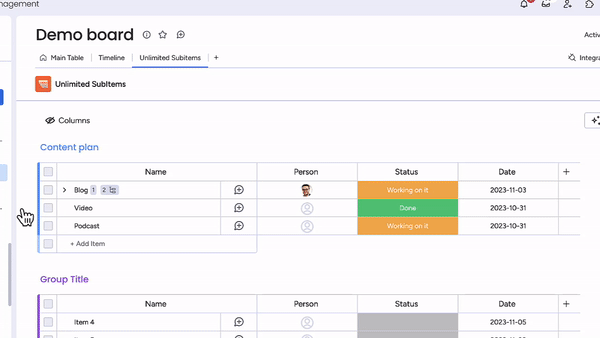
2. Success through harmony: collaboration, communication and workflow management
Creating engaging content that people will remember is often very much a team effort.
It requires a group of highly talented individuals, each with their own set of skills and expertise, to come together and work collaboratively to produce content that's engaging and to a high standard.
As a Content Manager or Content Lead, you're the conduit, responsible for ensuring all of these moving parts come together, stay aligned and move in the same direction towards a common goal.
Think of it as a band. You as the Content Manager are the lead singer/songwriter, but you need a little bass, maybe some drums, even some triangle (yes triangle!). You're responsible for combining all of these very different elements to make beautiful music that resonates with people.
As a Content Creator, you may be required to work with designers, videographers, freelancers etc. to help bring your content to fruition. However, if each team member is working in their own silo, and unclear on what exactly is expected of them and when, you run the risk of miscommunication and bottlenecks forming.
It requires a group of highly talented individuals, each with their own set of skills and expertise, to come together and work collaboratively to produce content that's engaging and to a high standard.
As a Content Manager or Content Lead, you're the conduit, responsible for ensuring all of these moving parts come together, stay aligned and move in the same direction towards a common goal.
Think of it as a band. You as the Content Manager are the lead singer/songwriter, but you need a little bass, maybe some drums, even some triangle (yes triangle!). You're responsible for combining all of these very different elements to make beautiful music that resonates with people.
As a Content Creator, you may be required to work with designers, videographers, freelancers etc. to help bring your content to fruition. However, if each team member is working in their own silo, and unclear on what exactly is expected of them and when, you run the risk of miscommunication and bottlenecks forming.
How Unlimited Subitems for monday.com can help
Unlimited Subitems for monday.com enables you to assign subitems to different team members or collaborators, making it clear who is responsible for each task, what exactly is required from their end, and when they need to deliver it by.
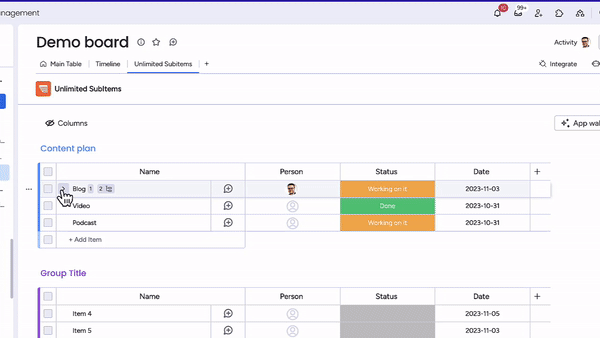
Furthermore, you can use the ‘start a conversation’ feature for each individual subitem to track specific conversations for each task. In doing so, you can ensure any feedback, progress or important information is tracked centrally and easily accessible for all team members, making it simpler than ever to keep everyone on the same page.
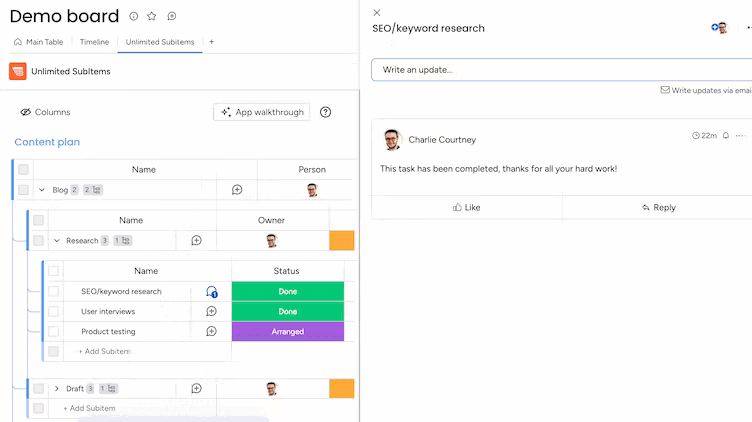
3. Revisions, revisions and more revisions
When publishing a new piece of content, the finished product will probably look radically different from the version you started with.
Think of a typical episode of your favourite sitcom. The script, by the time it gets to the finished episode, is highly likely to have gone through multiple revisions in the writer's room to fine-tune the humour and storytelling.
Odds are, your content will go through a similar process, with input from various team members to refine the tone, messaging and information so that the final, published version resonates with and engages your target audience.
But managing multiple revisions, working with numerous versions and incorporating comments and feedback from various contributors can be a real headache. It can quickly become overwhelming and easy to lose track without a way to monitor what's changing and where.
Think of a typical episode of your favourite sitcom. The script, by the time it gets to the finished episode, is highly likely to have gone through multiple revisions in the writer's room to fine-tune the humour and storytelling.
Odds are, your content will go through a similar process, with input from various team members to refine the tone, messaging and information so that the final, published version resonates with and engages your target audience.
But managing multiple revisions, working with numerous versions and incorporating comments and feedback from various contributors can be a real headache. It can quickly become overwhelming and easy to lose track without a way to monitor what's changing and where.
How Unlimited Subitems for monday.com can help
Unlimited Subitems for monday.com allows you to track different versions of your content effortlessly.
If you're working on a blog, for example, you might have in the native monday.com functionality 'Blog' as the parent subitem, and ‘Draft' as the subitem. By introducing Unlimited Subitems for monday.com into the mix, you can break that down further, and have each iteration of the draft represented as it's own individual subitem, i.e. ‘First draft', 'Second draft', 'Final draft' as many drafts as you need!
You can also assign team members to each one, depending on who you need input from and at what stage (for example, if you're working on an important press release, your CEO may only need to see a final version, so you can assign them to only that subitem so they know what they're looking at is the final draft).
Additionally, you can track feedback and comments for each individual draft in the comments section, allowing you to track progress with ease, and have a central index for any comments you may need to revisit at a later stage.
If you're working on a blog, for example, you might have in the native monday.com functionality 'Blog' as the parent subitem, and ‘Draft' as the subitem. By introducing Unlimited Subitems for monday.com into the mix, you can break that down further, and have each iteration of the draft represented as it's own individual subitem, i.e. ‘First draft', 'Second draft', 'Final draft' as many drafts as you need!
You can also assign team members to each one, depending on who you need input from and at what stage (for example, if you're working on an important press release, your CEO may only need to see a final version, so you can assign them to only that subitem so they know what they're looking at is the final draft).
Additionally, you can track feedback and comments for each individual draft in the comments section, allowing you to track progress with ease, and have a central index for any comments you may need to revisit at a later stage.
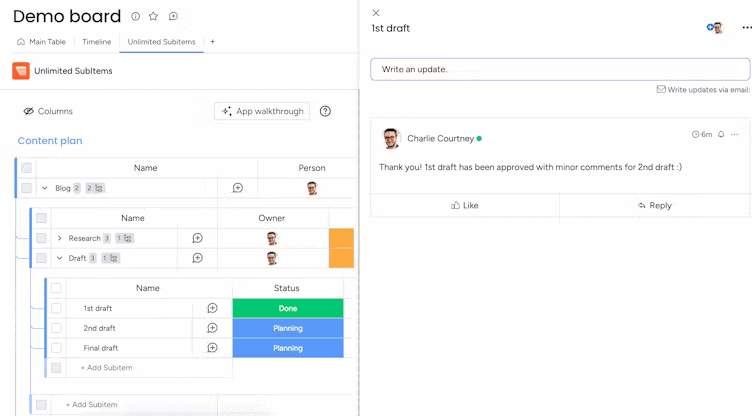
4. Forging a path for your content promotion and distribution
You've just published an excellent piece of content - huzzah!
But how are you going to ensure it reaches your target audience? What good is your blog if nobody knows where to read it, or a video if nobody knows where to watch it?
The philosophical question - 'If a tree falls in the woods, and there's nobody there to hear it, does it make a sound?' comes to mind.
Effectively promoting and distributing your content can be a real challenge.
You may well have several channels or tactics at your disposal. Organic social media, email, paid ads, etc., to name just a few. However, if your promotional activities aren’t organised strategically, they run the risk of drowning each other out. For example, you don't want to accidentally end up sending multiple emails, on the same topic, to the same contact, on the same day. Spam alert!
Equally, relying on just a high-level description of your promotional plans (i.e. social media) may not necessarily tell the whole story, and doesn't give your stakeholders or project team an accurate overview of planned activities.
But how are you going to ensure it reaches your target audience? What good is your blog if nobody knows where to read it, or a video if nobody knows where to watch it?
The philosophical question - 'If a tree falls in the woods, and there's nobody there to hear it, does it make a sound?' comes to mind.
Effectively promoting and distributing your content can be a real challenge.
You may well have several channels or tactics at your disposal. Organic social media, email, paid ads, etc., to name just a few. However, if your promotional activities aren’t organised strategically, they run the risk of drowning each other out. For example, you don't want to accidentally end up sending multiple emails, on the same topic, to the same contact, on the same day. Spam alert!
Equally, relying on just a high-level description of your promotional plans (i.e. social media) may not necessarily tell the whole story, and doesn't give your stakeholders or project team an accurate overview of planned activities.
How Unlimited Subitems for monday.com can help
By embracing Unlimited Subitems for monday.com as the central hub for your promotional activities, you can add more structure and organisation to your distribution strategy, allowing you to plan and execute with ease.
Additionally, you can provide your stakeholders and project team with a visual overview of all scheduled activities and when each one is due to go live.
For example, you've just published a brand new blog and are planning to promote it via your organisation’s organic social media channels.
You may still have 'Blog' as the main, parent item. You then use the native subitems feature to outline 'Social media'. However, that doesn't quite reflect which channels you’re planning to use. So you add more subitems to represent the channels ('LinkedIn’, 'Twitter’ and ‘Facebook'). By this point, your board is starting to look a little cluttered, the subitems aren’t necessarily connected in any structured way, and adding any additional information is going to start making things look very messy.
Let's tidy things up using Unlimited Subitems for monday.com.
Introducing a more hierarchical structure to your distribution plan allows you to break each individual activity down into more detail. For example, you'd still have ‘Blog’ as the parent subitem, ‘Social media’ as the top layered subitem, but then use Unlimited Subitems to break each channel down further. 'LinkedIn' for example, could be it's own subitem, but you can then add more information in the form of additional subitems to reflect everything needed to create the post. 'Raise a ticket with the social media team', 'Design promotional graphic', 'Draft post copy', etc. can all be created as their own individual subitems, which can then be collapsed or expanded to show as much or as little information as is relevant to you, your team or your stakeholders.
By assigning deadlines for each stage of the process, you can ensure there are no clashes in your promotional efforts, and that everything needed to execute the distribution task is completed on time. Furthermore, by assigning specific team members to individual child subitems, everyone remains aligned, and knows what's expected of them to ensure all promotional activities are completed efficiently and on time.
Additionally, you can provide your stakeholders and project team with a visual overview of all scheduled activities and when each one is due to go live.
For example, you've just published a brand new blog and are planning to promote it via your organisation’s organic social media channels.
You may still have 'Blog' as the main, parent item. You then use the native subitems feature to outline 'Social media'. However, that doesn't quite reflect which channels you’re planning to use. So you add more subitems to represent the channels ('LinkedIn’, 'Twitter’ and ‘Facebook'). By this point, your board is starting to look a little cluttered, the subitems aren’t necessarily connected in any structured way, and adding any additional information is going to start making things look very messy.
Let's tidy things up using Unlimited Subitems for monday.com.
Introducing a more hierarchical structure to your distribution plan allows you to break each individual activity down into more detail. For example, you'd still have ‘Blog’ as the parent subitem, ‘Social media’ as the top layered subitem, but then use Unlimited Subitems to break each channel down further. 'LinkedIn' for example, could be it's own subitem, but you can then add more information in the form of additional subitems to reflect everything needed to create the post. 'Raise a ticket with the social media team', 'Design promotional graphic', 'Draft post copy', etc. can all be created as their own individual subitems, which can then be collapsed or expanded to show as much or as little information as is relevant to you, your team or your stakeholders.
By assigning deadlines for each stage of the process, you can ensure there are no clashes in your promotional efforts, and that everything needed to execute the distribution task is completed on time. Furthermore, by assigning specific team members to individual child subitems, everyone remains aligned, and knows what's expected of them to ensure all promotional activities are completed efficiently and on time.
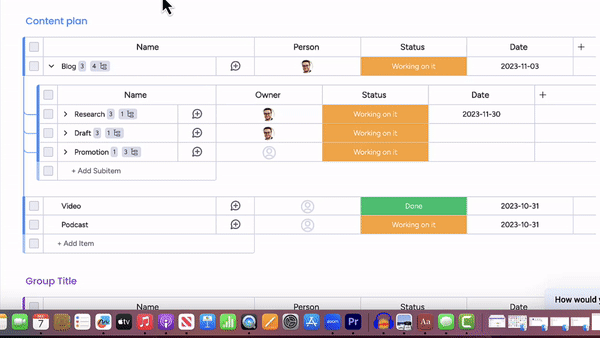
Supercharge your monday.com content management with Unlimited Subitems
Content creation is indeed a multifaceted, oftentimes complex and sometimes chaotic process. It's partly why we love it and the challenges it brings. But without a way to streamline that process, the chaotic element risks taking over and ultimately, the quality of your content and perception of your brand will suffer.
In monday.com, you already have an extremely solid foundation on which to build a strong content creation workflow. Unlimited Subitems is the key to adding additional layers of structure and organisation to all of your content creation and project management processes.
The hierarchical framework offered by Unlimited Subitems for monday.com empowers you to simplify the complexity and manage tasks, responsibilities and progress-tracking with crystal clear clarity and ease.
In monday.com, you already have an extremely solid foundation on which to build a strong content creation workflow. Unlimited Subitems is the key to adding additional layers of structure and organisation to all of your content creation and project management processes.
The hierarchical framework offered by Unlimited Subitems for monday.com empowers you to simplify the complexity and manage tasks, responsibilities and progress-tracking with crystal clear clarity and ease.
Take your content creation to the next level
Harness the full potential of monday.com's content management capabilities and begin your Unlimited Subitems journey today with a 14-day free trial!
Need help getting your monday.com workflows off the ground?
Then get in touch here and one of our friendly monday.com experts will be on hand to help.
As certified monday.com partners, we're here to ensure you're optimising your workflows to the max, and want to hear how we can help you achieve your goals with confidence.
Equally, if you're using Unlimited Subitems for monday.com and have any feedback on the app, we'd love to hear from you! Have a new feature you'd like to see added in the future? Or feedback on how it can be improved to meet your needs? Then let us know, we'd be happy to have a conversation and hear your thoughts.
For more guidance on how to use Unlimited Subitems for monday.com, visit our product hub page on the Upscale website.
Finally, did you know we have another app available on the monday.com marketplace? Recurring Tasks for monday.com has arrived to ensure you never miss anything important ever again, by automating your regular and repeating tasks in monday.com.
Learn more and give it a try today.
That's a wrap folks, or as monday.com would say—'Done'.
As certified monday.com partners, we're here to ensure you're optimising your workflows to the max, and want to hear how we can help you achieve your goals with confidence.
Equally, if you're using Unlimited Subitems for monday.com and have any feedback on the app, we'd love to hear from you! Have a new feature you'd like to see added in the future? Or feedback on how it can be improved to meet your needs? Then let us know, we'd be happy to have a conversation and hear your thoughts.
For more guidance on how to use Unlimited Subitems for monday.com, visit our product hub page on the Upscale website.
Finally, did you know we have another app available on the monday.com marketplace? Recurring Tasks for monday.com has arrived to ensure you never miss anything important ever again, by automating your regular and repeating tasks in monday.com.
Learn more and give it a try today.
That's a wrap folks, or as monday.com would say—'Done'.
Written by
